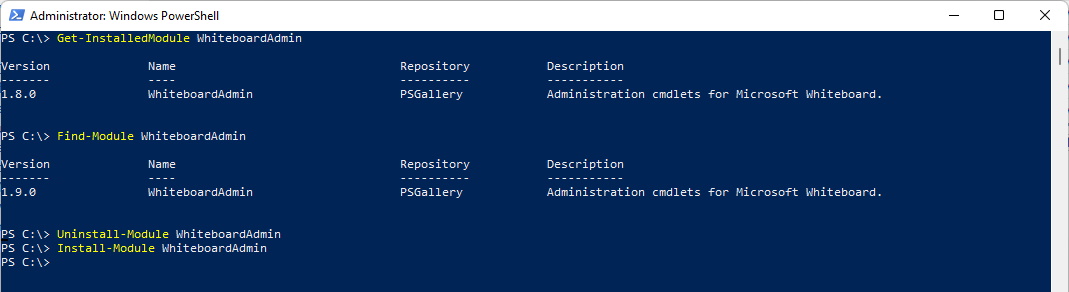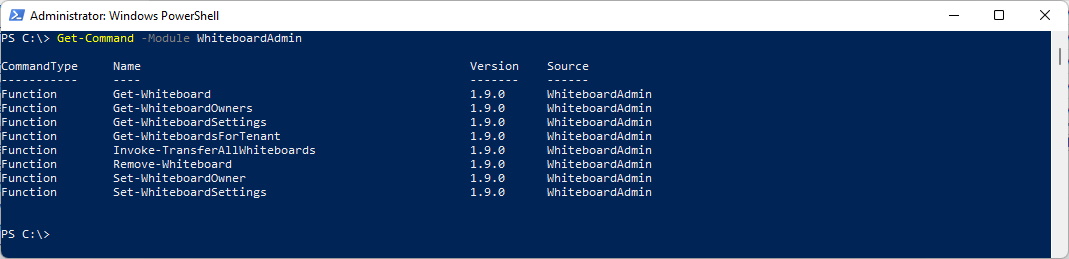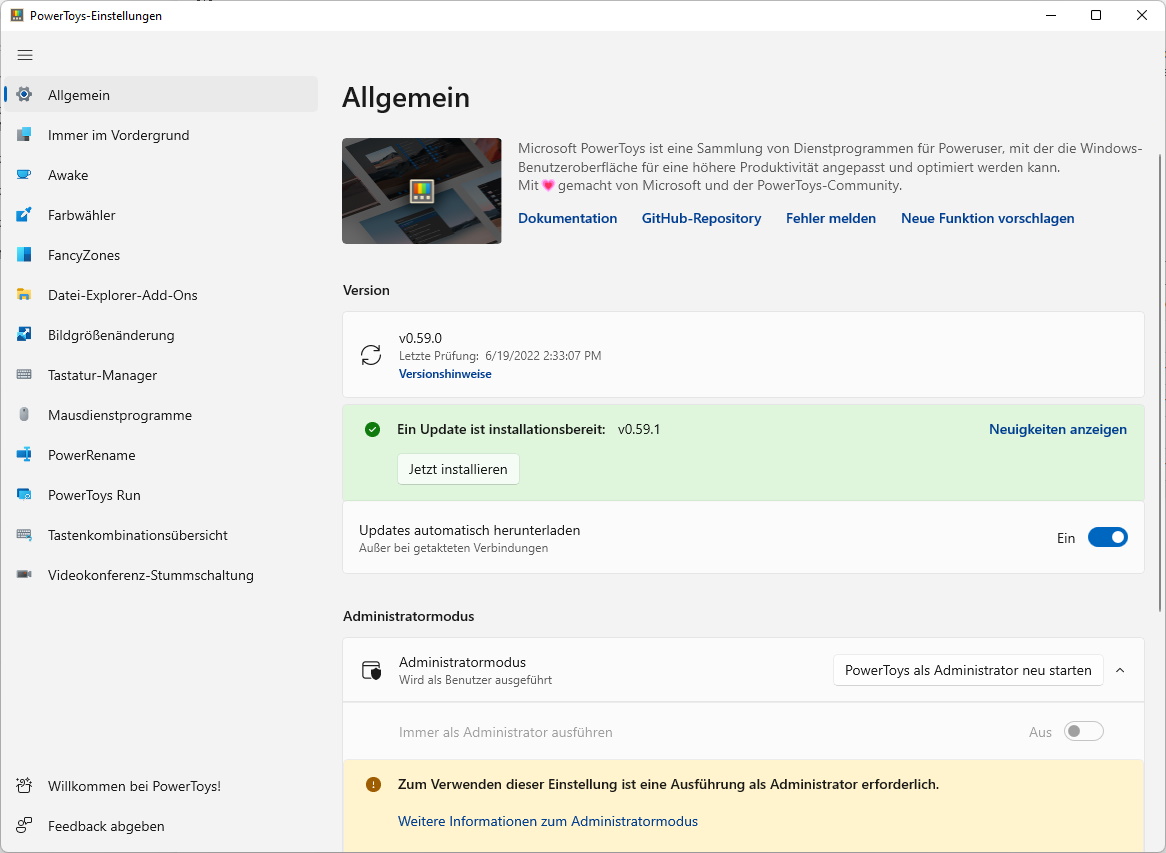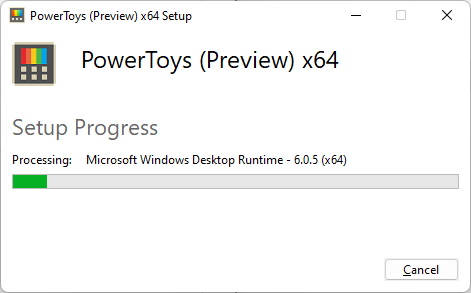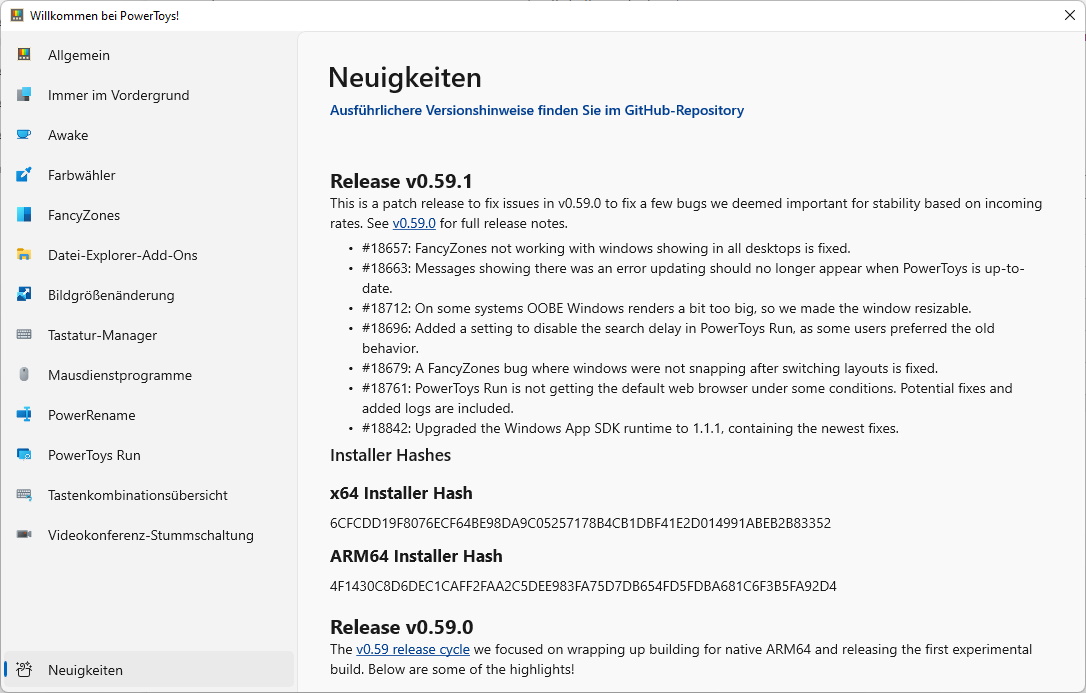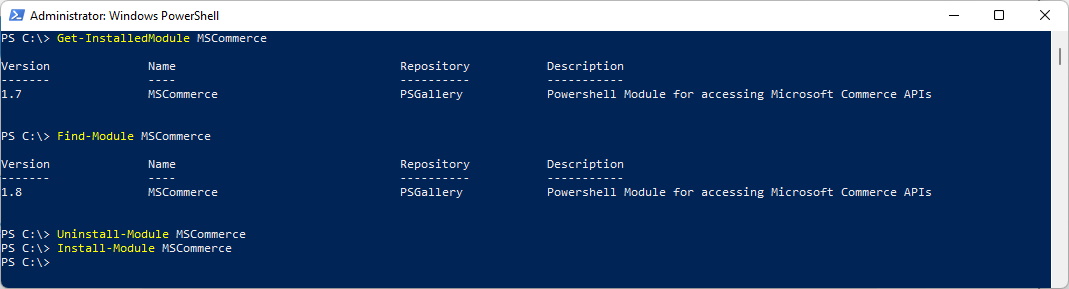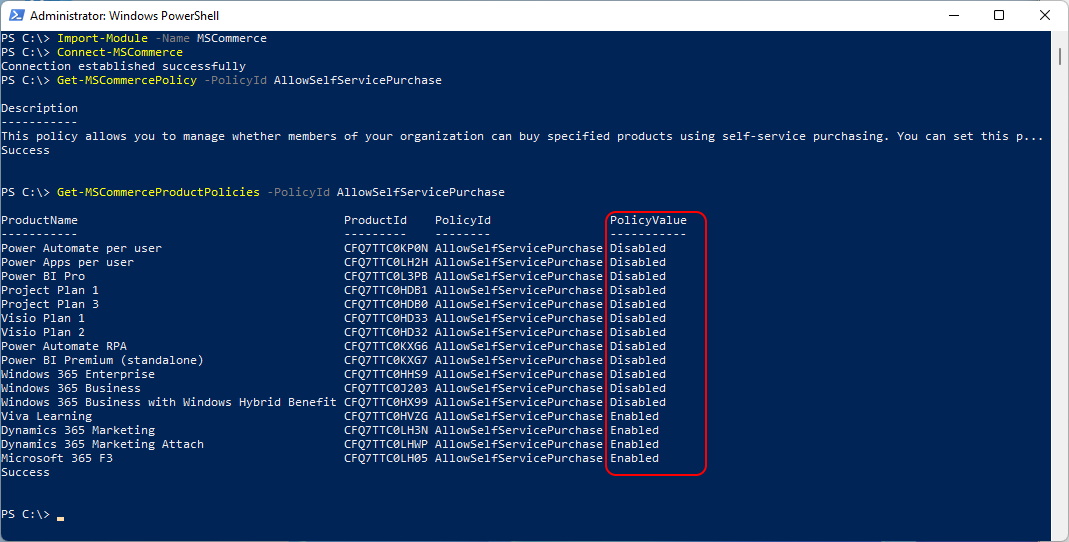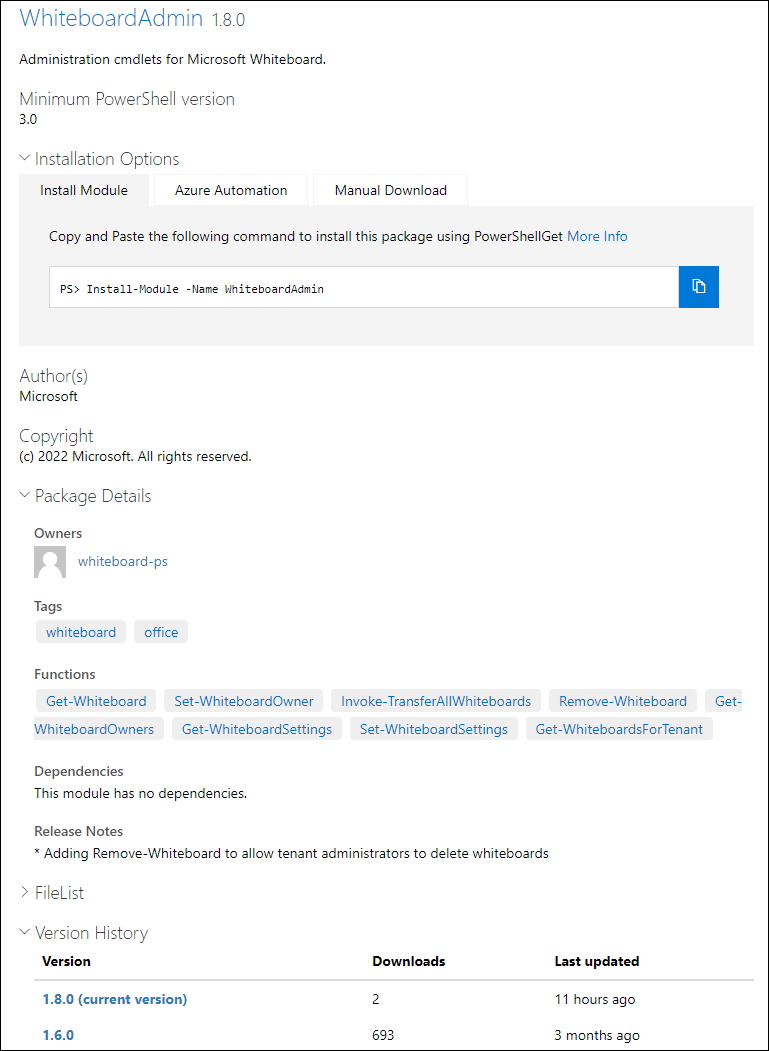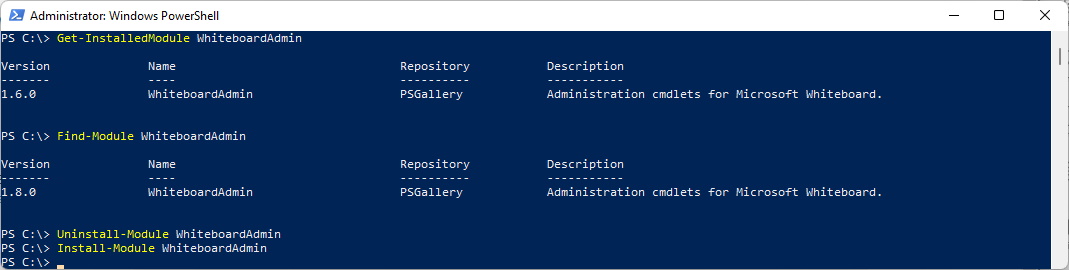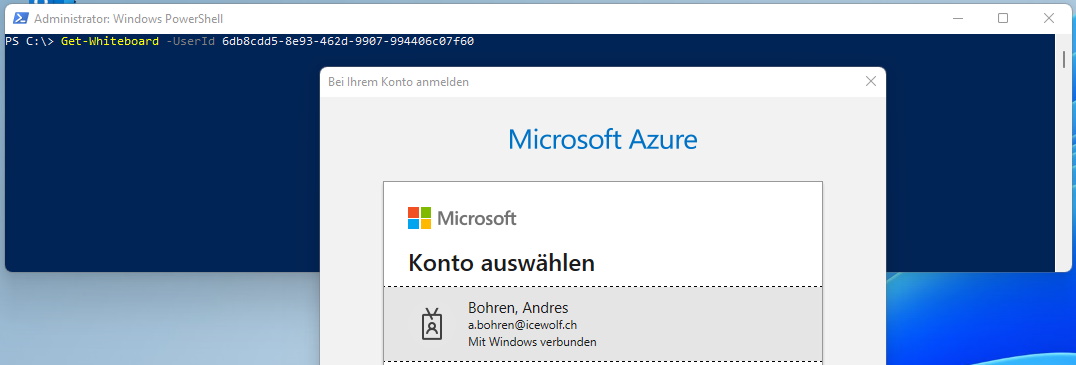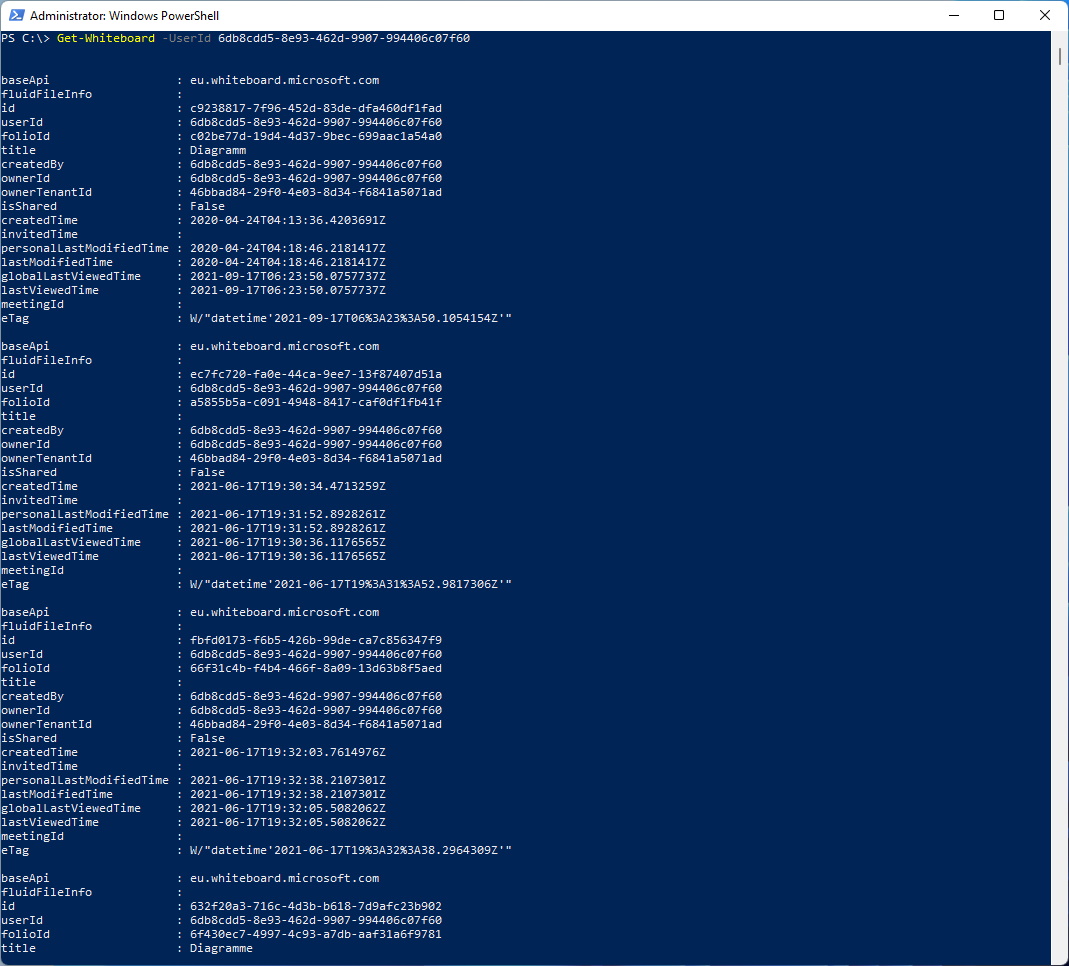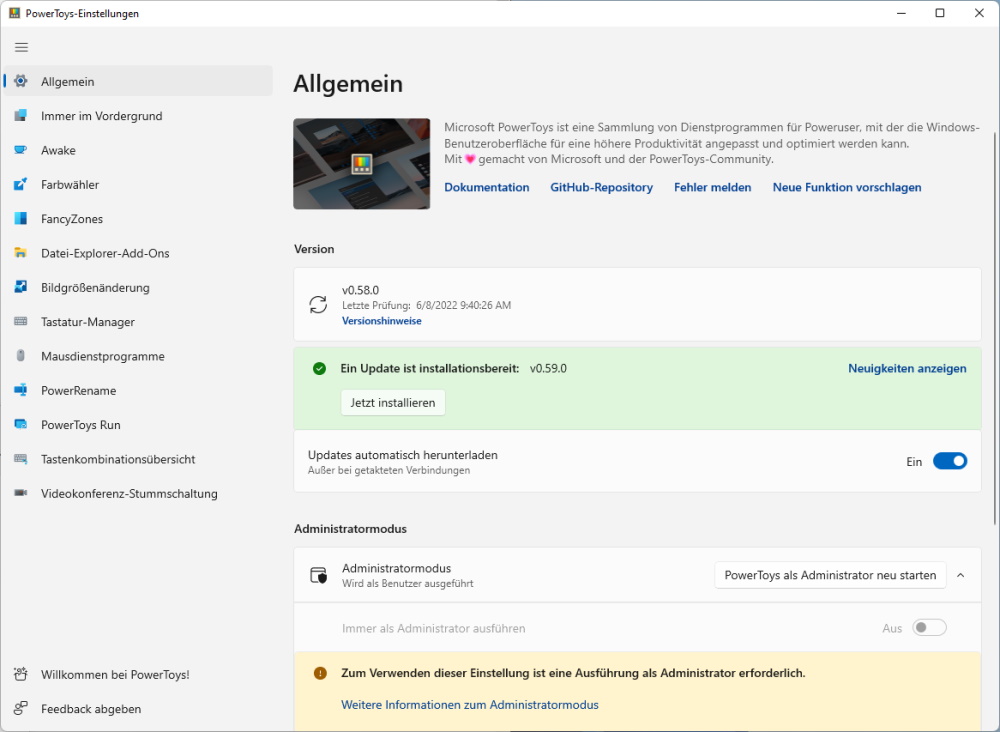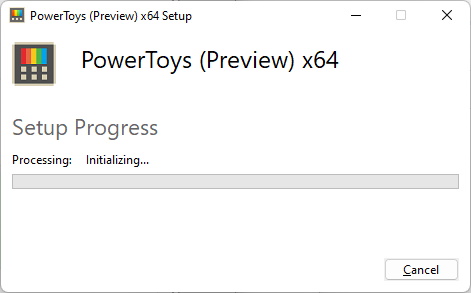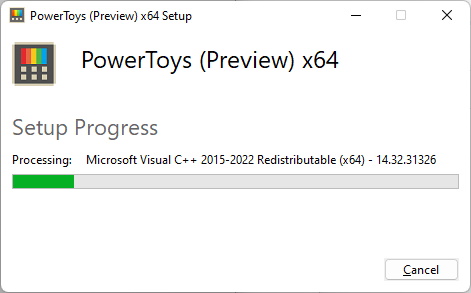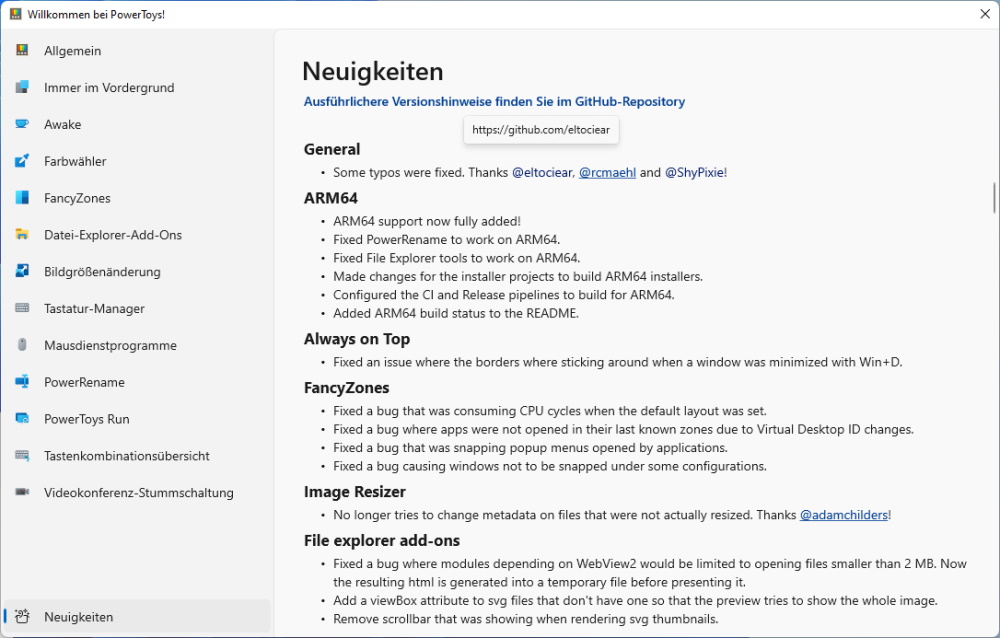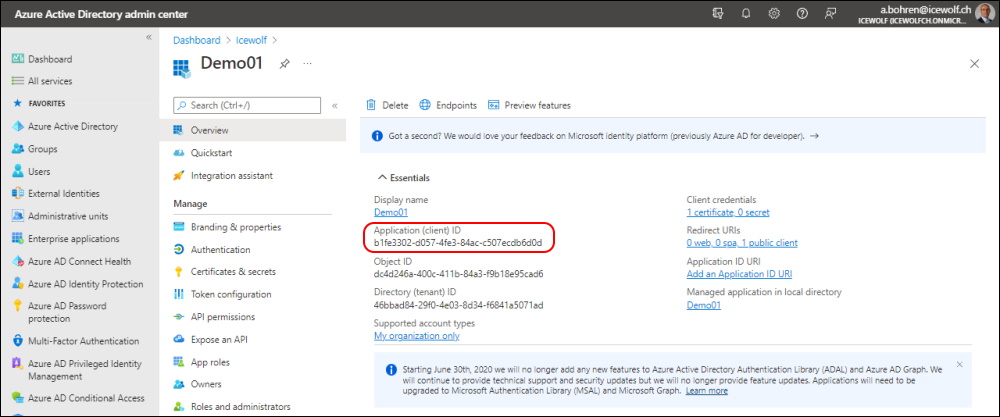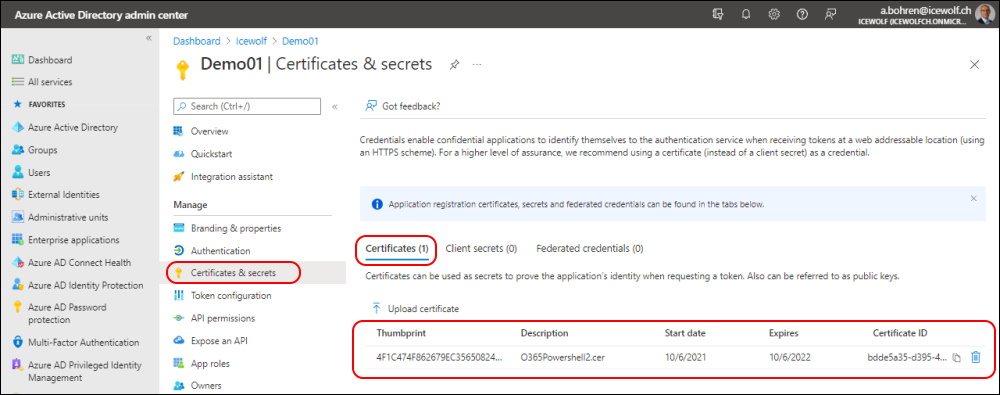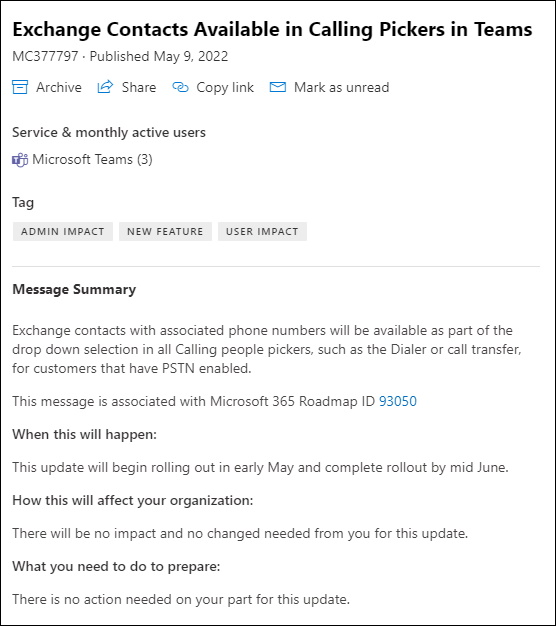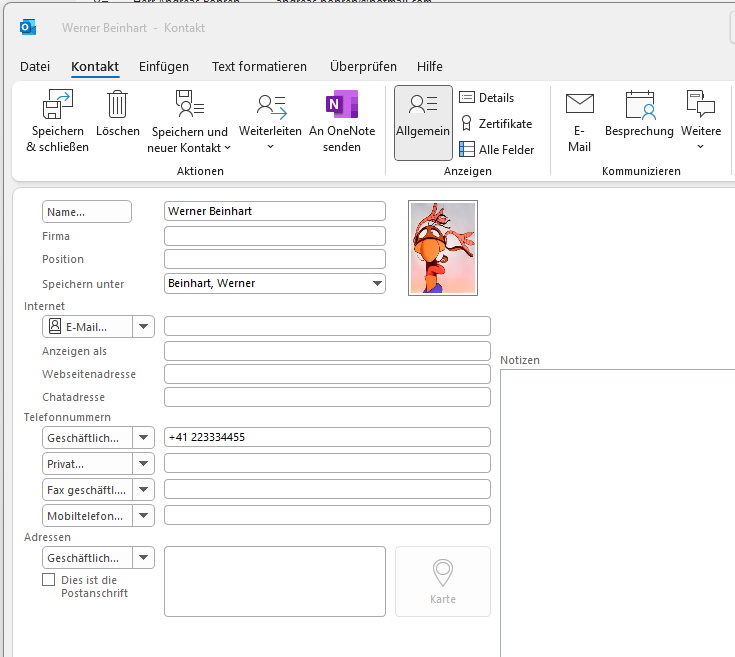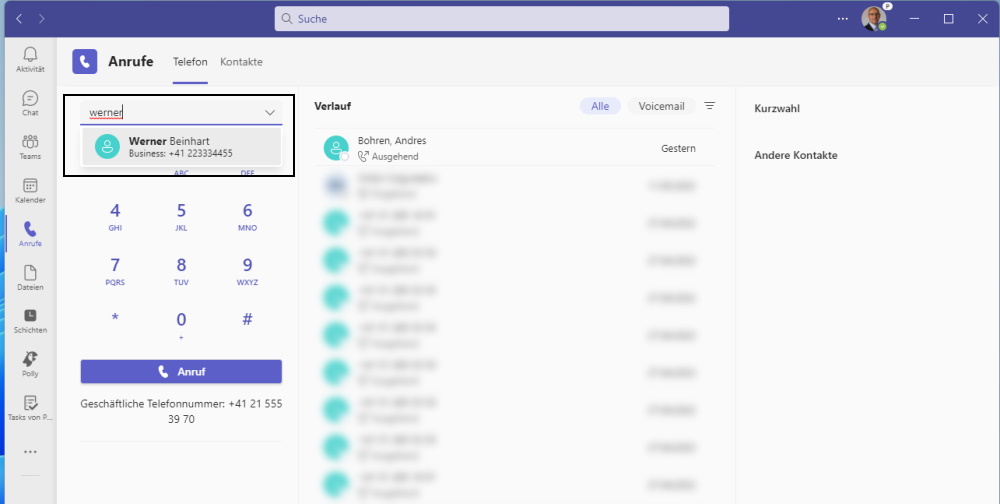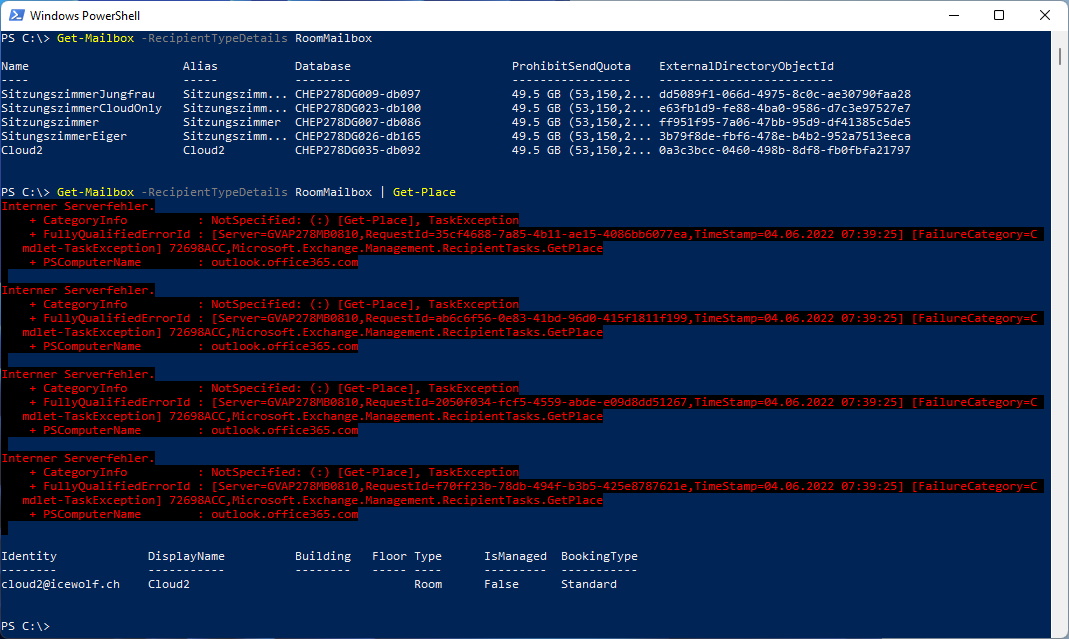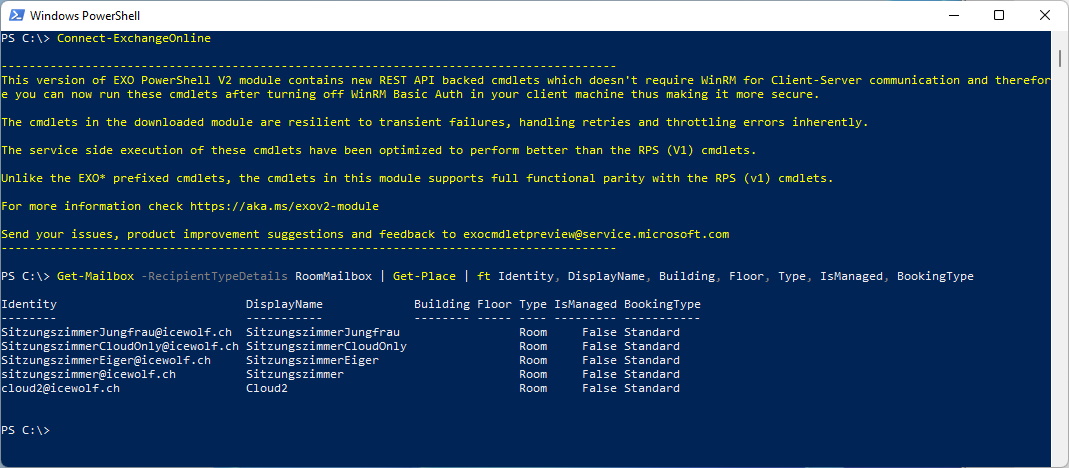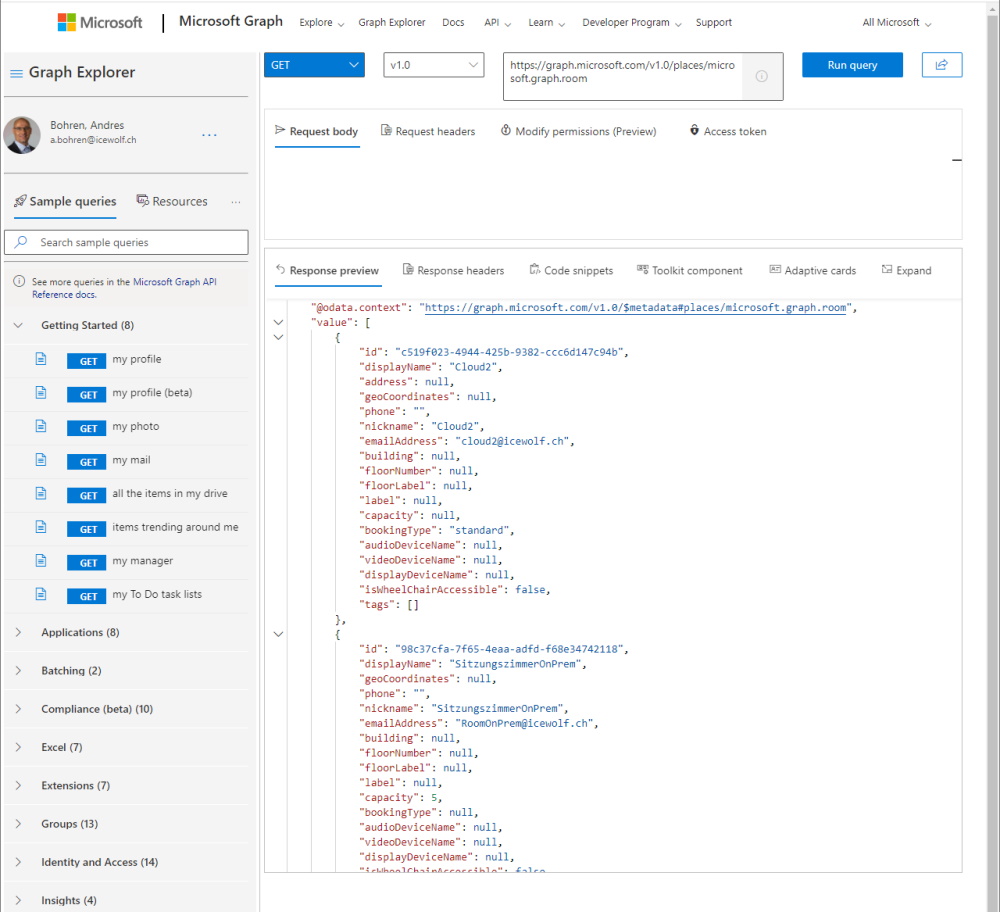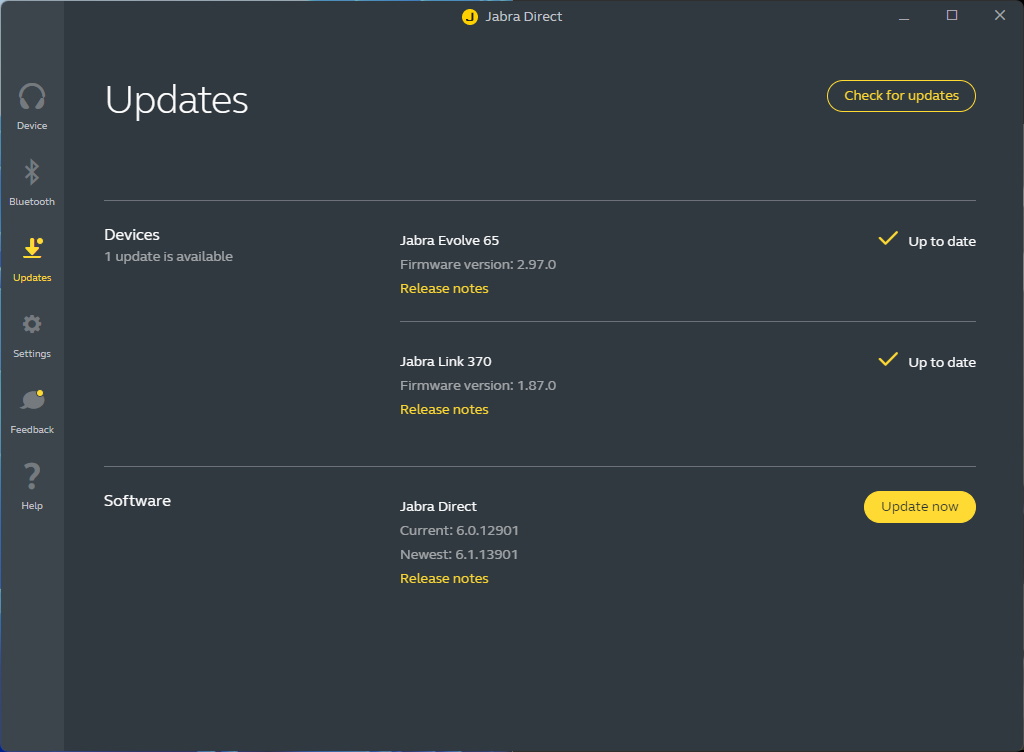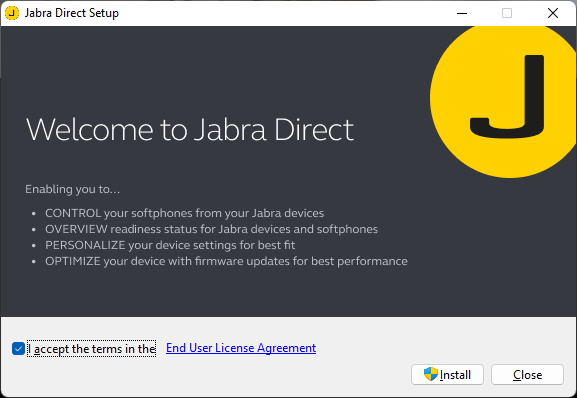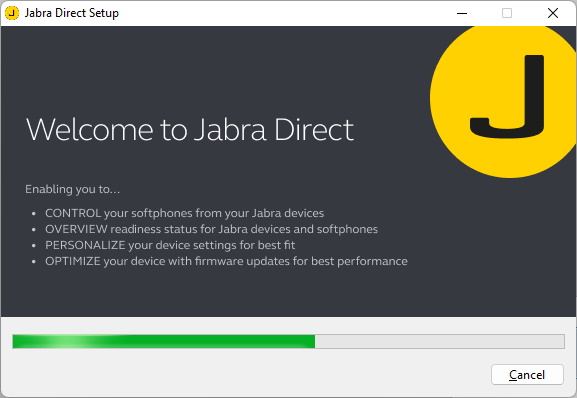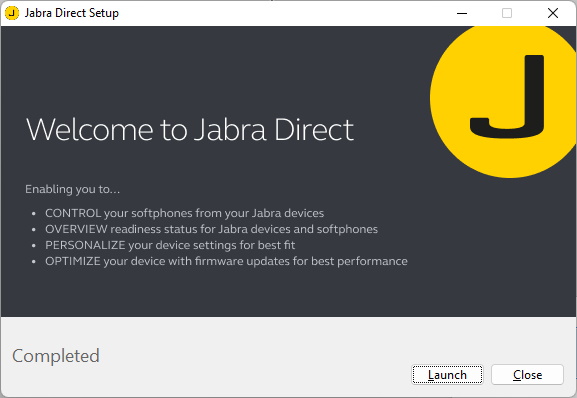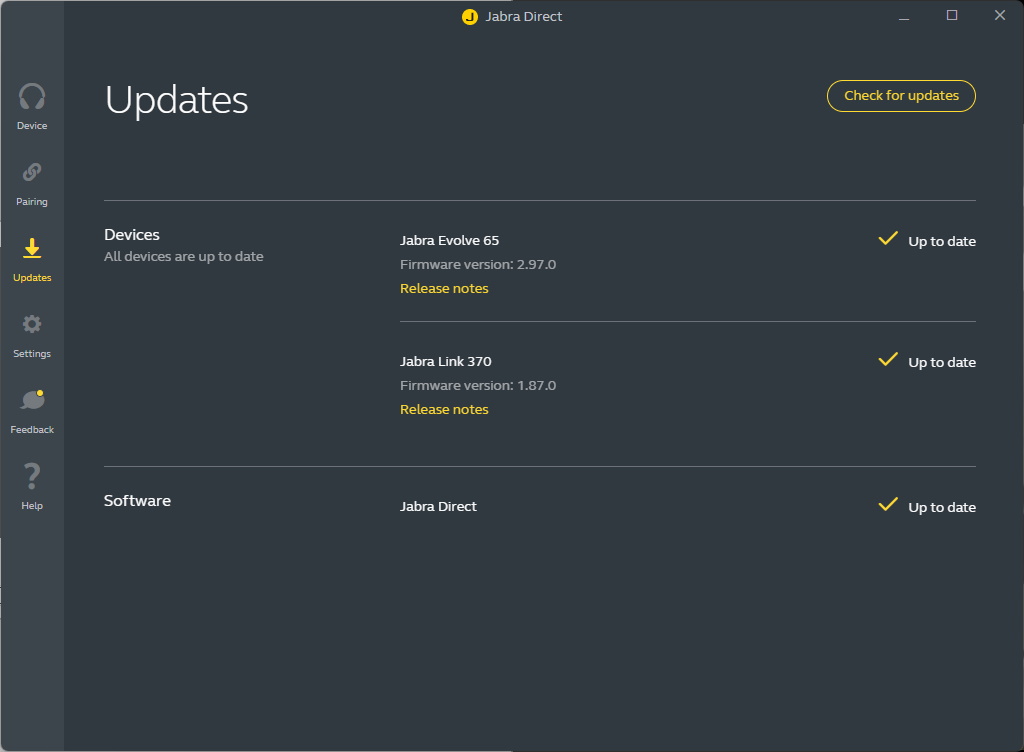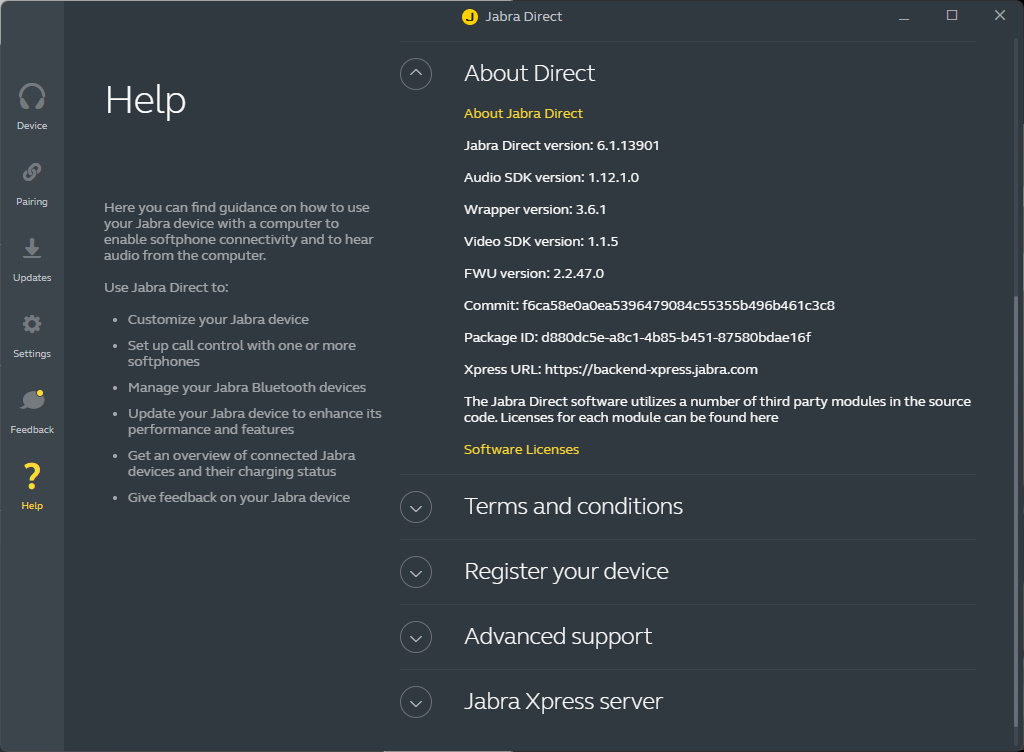WhiteboardAdmin 1.9.0 PowerShell Module released
Hi All,
A few Hours ago the PowerShell Module for the M365 Whiteboard has been released.
I guess it fixes some errors, as WhiteboardAdmin 1.8.0 was released only two weeks ago.
But i could not find any Release notes or so.
Get-InstalledModule WhiteboardAdmin
Find-Module WhiteboardAdmin
Uninstall-Module WhiteboardAdmin
Install-Module WhiteboardAdmin
Get-Command -Module WhiteboardAdmin
Regards
Andres Bohren