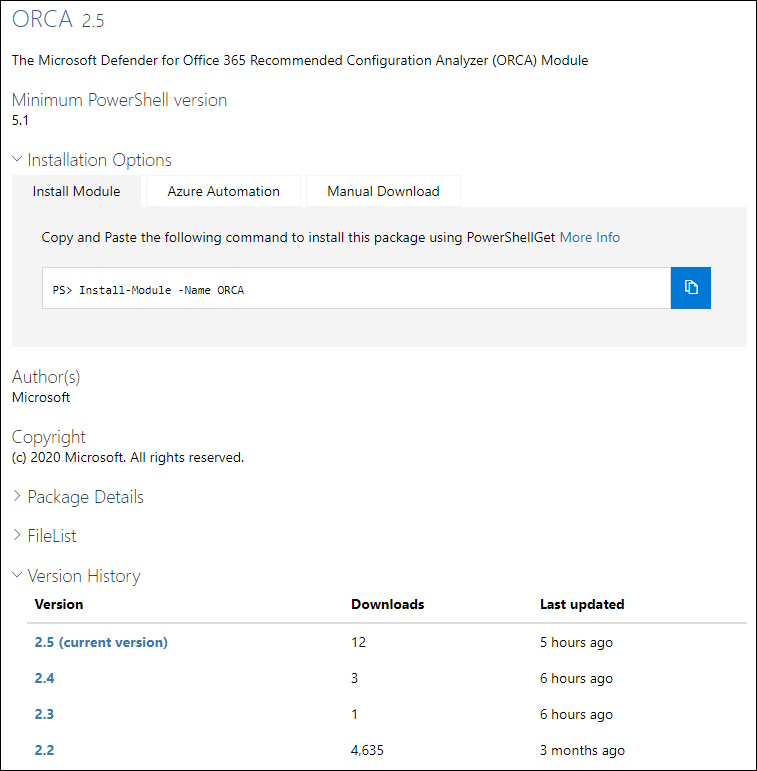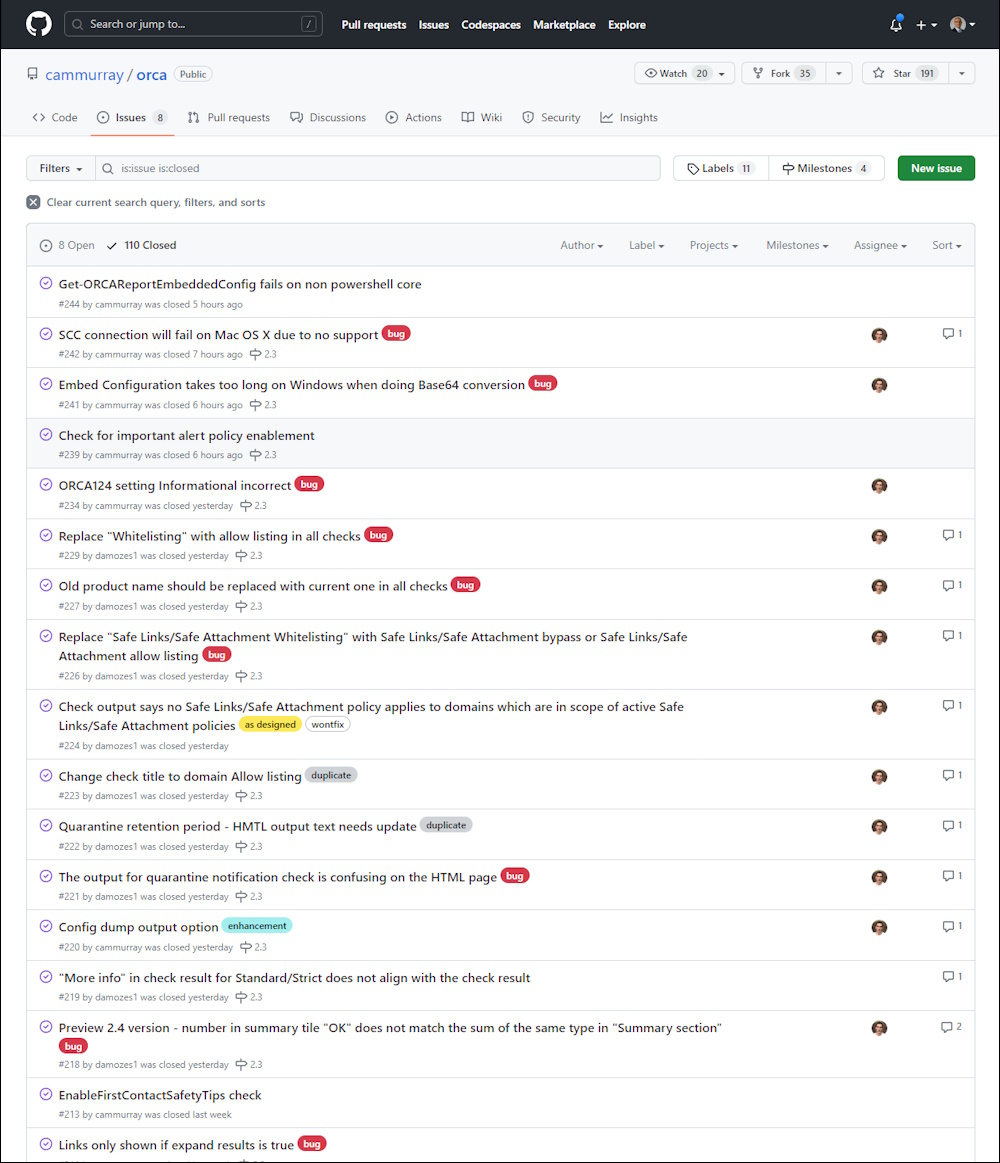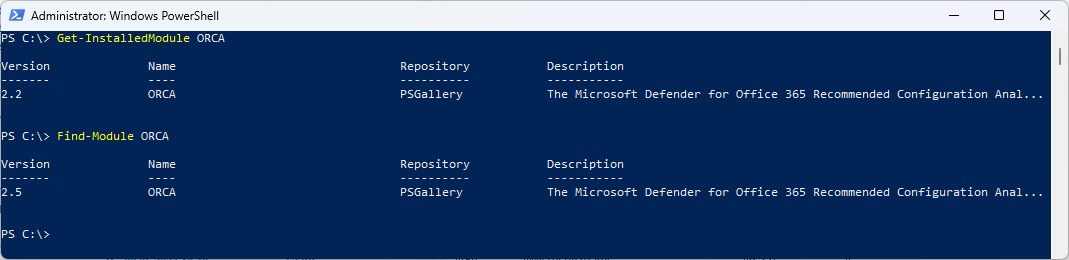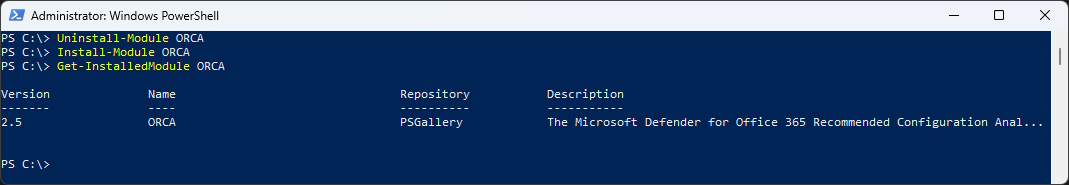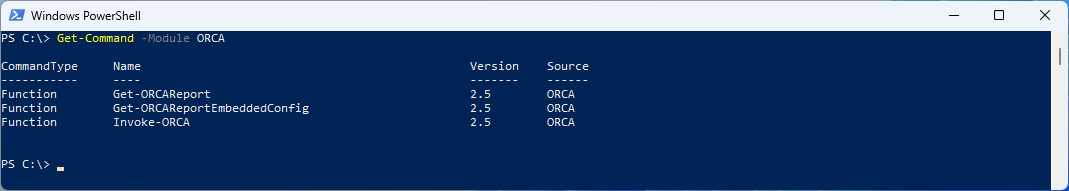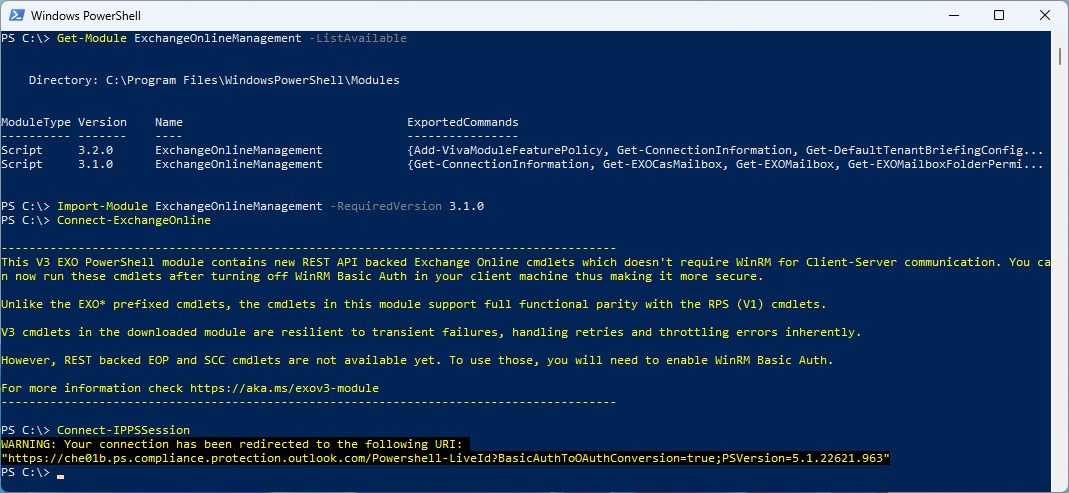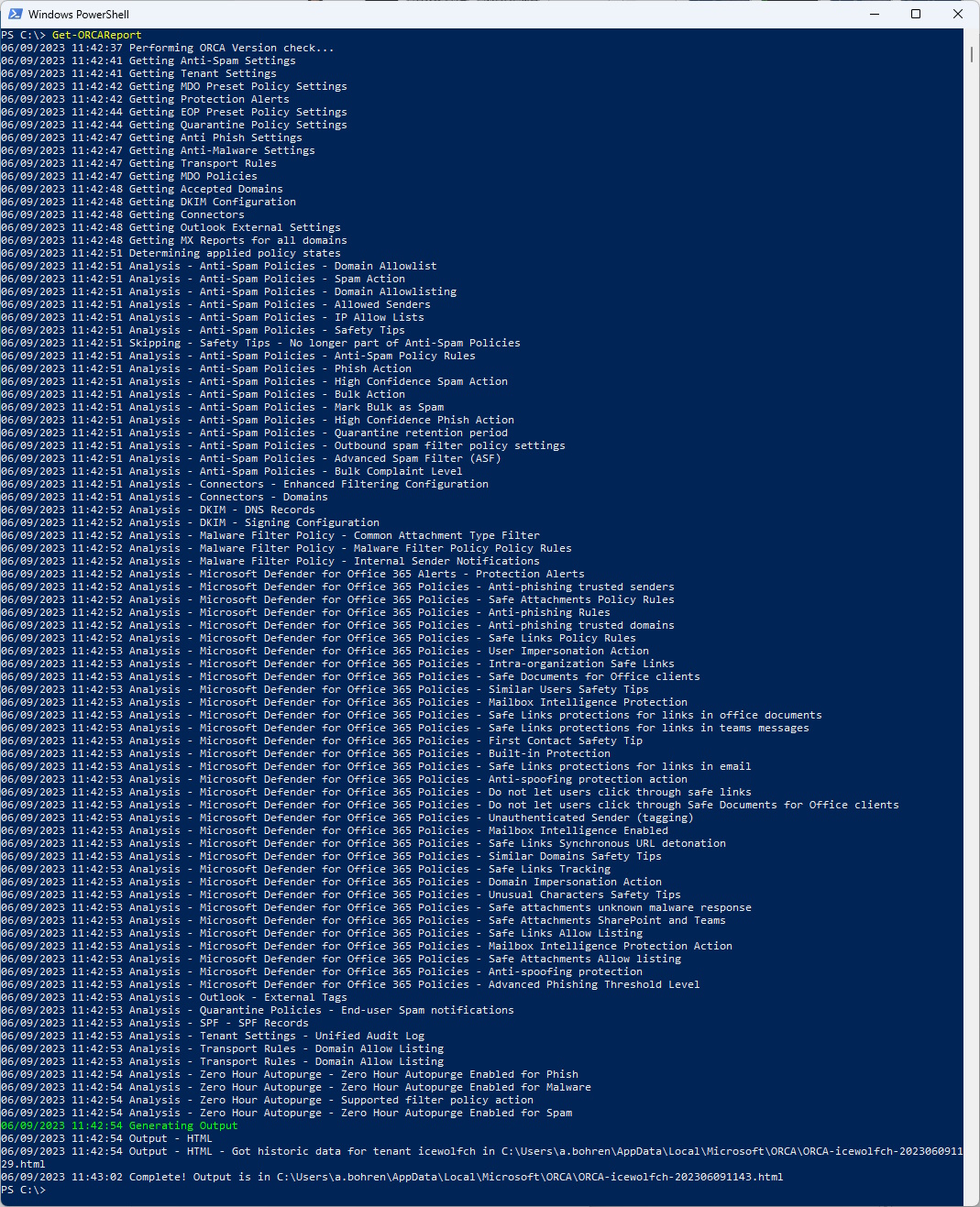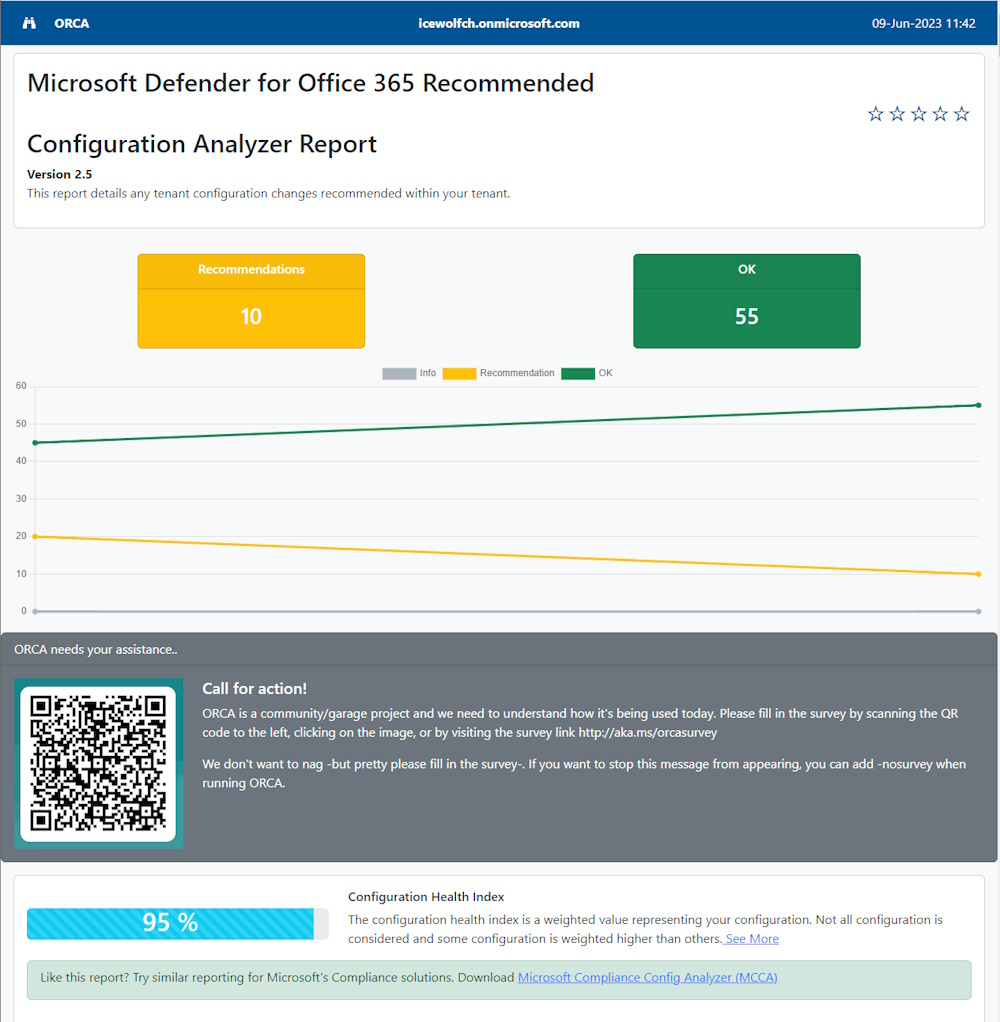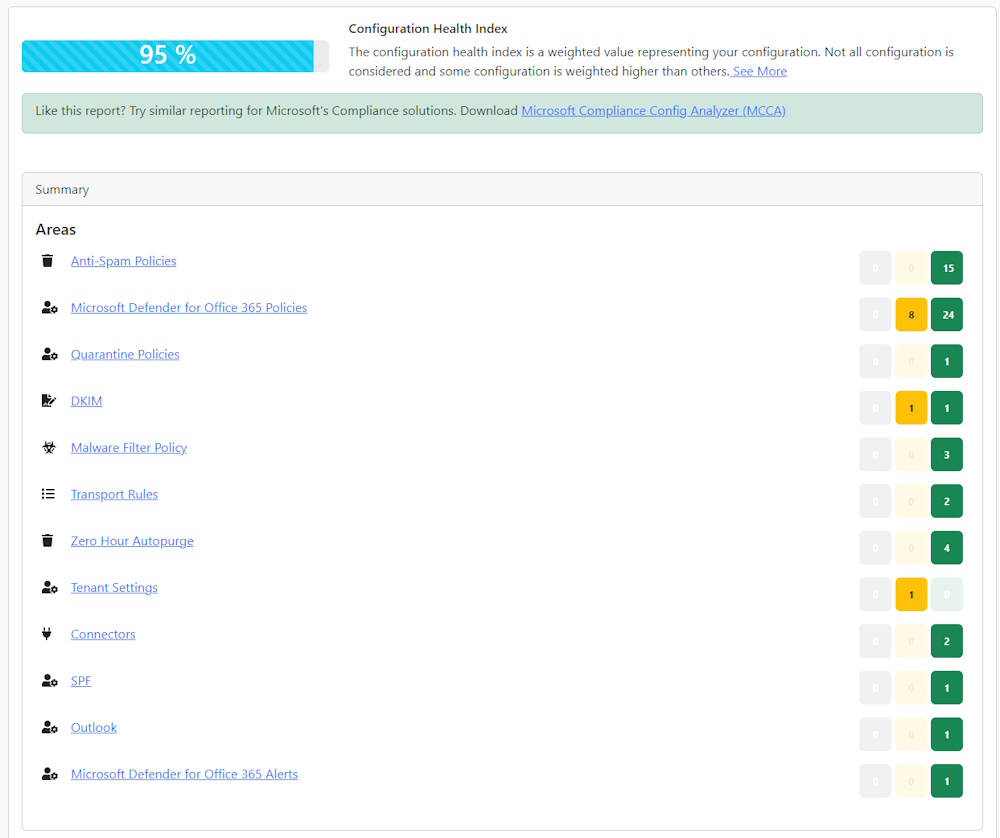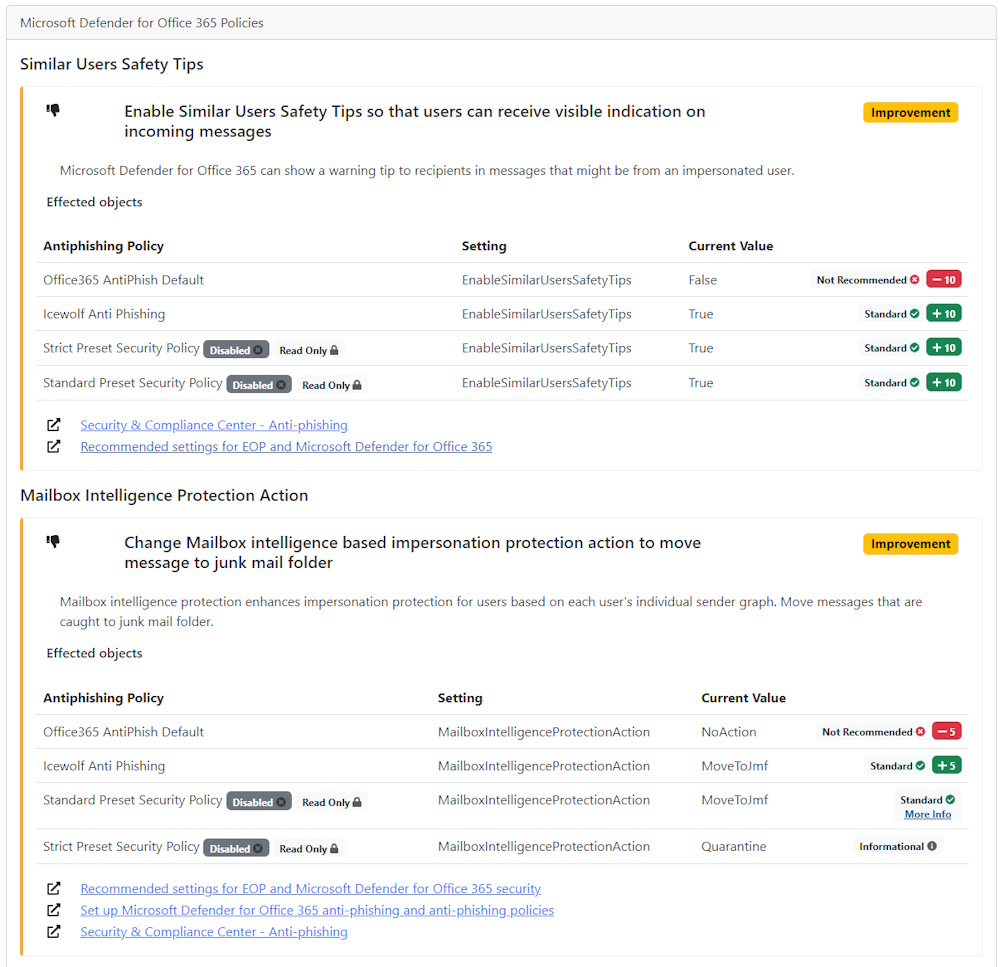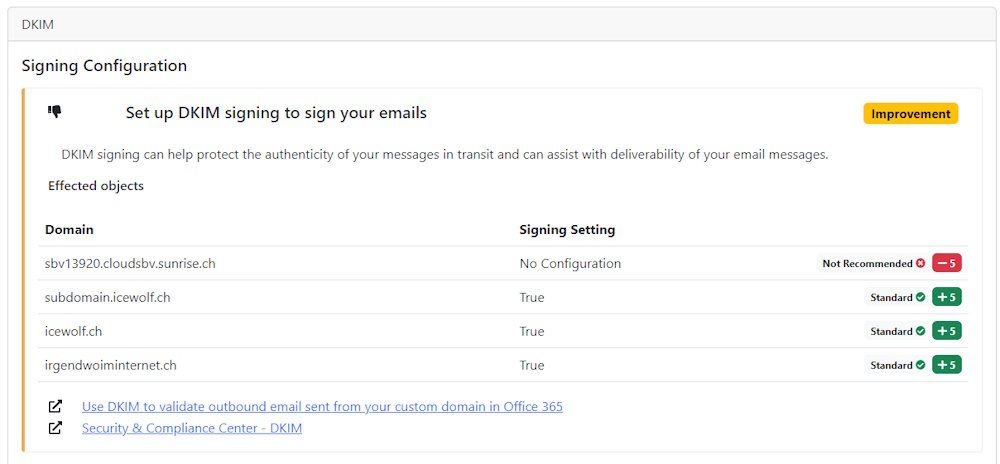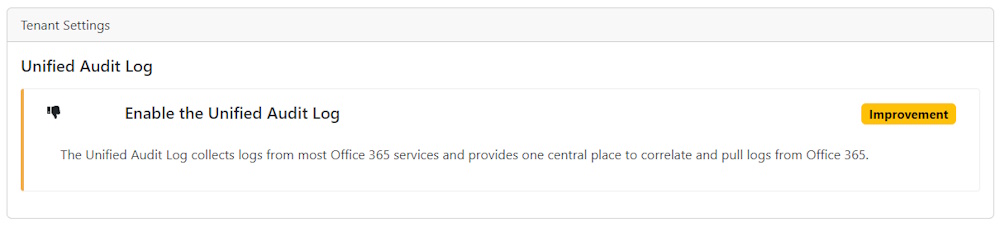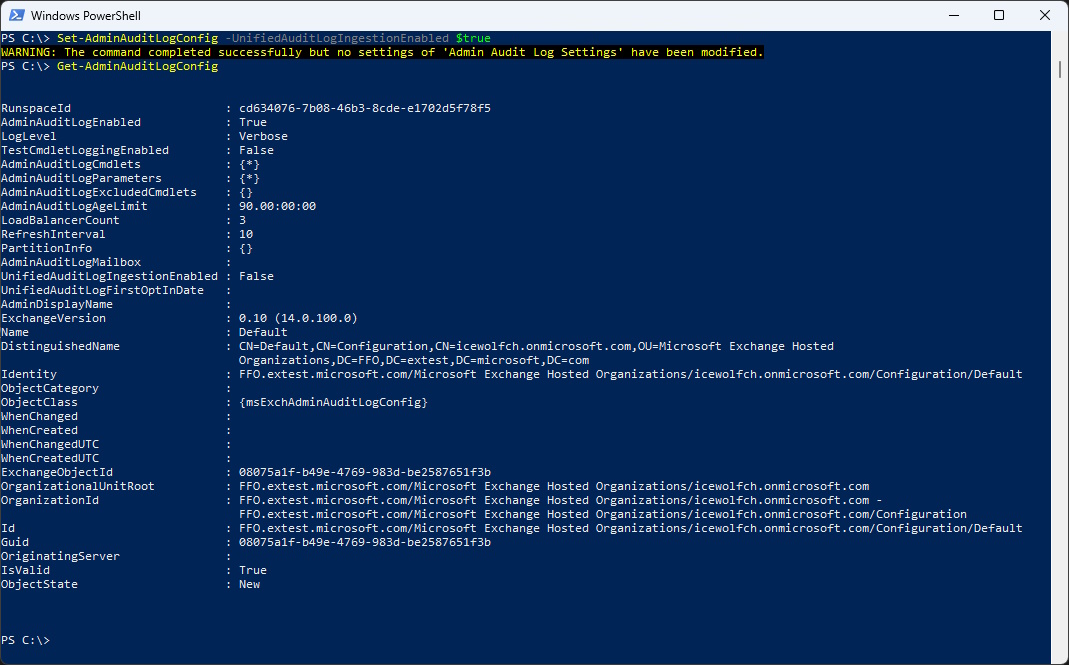Microsoft Defender for Office 365 Recommended Configuration Analyzer (ORCA) 2.5 released
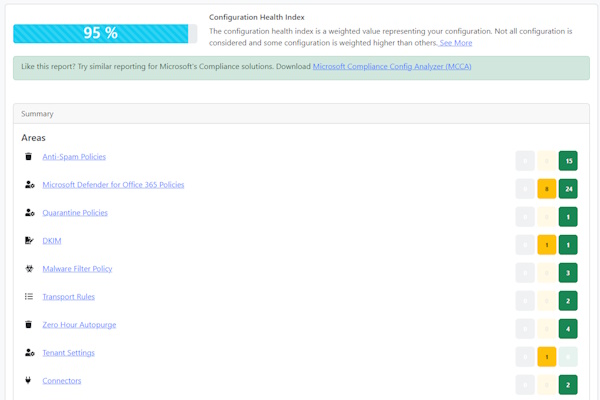
Hi All,
Just a few Hours ago, the Microsoft Defender for Office 365 Recommended Configuration Analyzer (ORCA) 2.5 was released to the PowerShell Gallery.
PowerShell Gallery ORCA 2.5
Seems like some bugs have been closed ORCA Closed Issues
Check installed Module and what’s available from the PowerShell Gallery
Get-InstalledModule ORCA
Find-Module ORCA
Uninstall old Module and install the newest one from the PowerShell Gallery
Uninstall-Module ORCA
Install-Module ORCA
Get-InstalledModule ORCA
Check what commands are available in the Module
Get-Command -Module ORCA
If you have the ExchangeOnlineManagement Preview (3.2.0) installed, make sure you use the ExchangeOnlineManagement 3.1.0 and connect to ExchangeOnline (Connect-ExhangeOnline) and the Security and Compliance (Connect-IPPSSession) first
Get-Module ExchangeOnlineManagement -ListAvailable
Import-Module ExchangeOnlineManagement -RequiredVersion 3.1.0
Connect-ExchangeOnline
Connect-IPPSSession
To run the Report use the command below
Get-ORCAReport
The Report looks like this
Details of the Configuration Issues
Issues are on the “Default Policy”
DKIM is not enabled on the Teams SIP Domain - can be ignored here
Tenant Settings Unified Audit Log is not enabled
Seems like that can’t be enabled.
Set-AdminAuditLogConfig -UnifiedAuditLogIngestionEnabled $true
Get-AdminAuditLogConfig
Regards
Andres Bohren