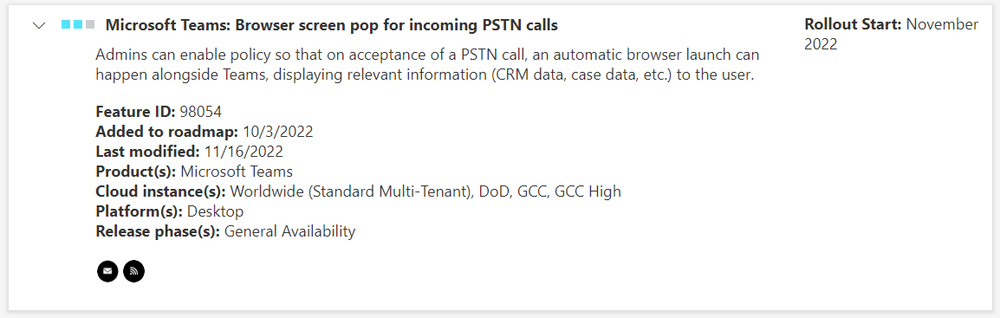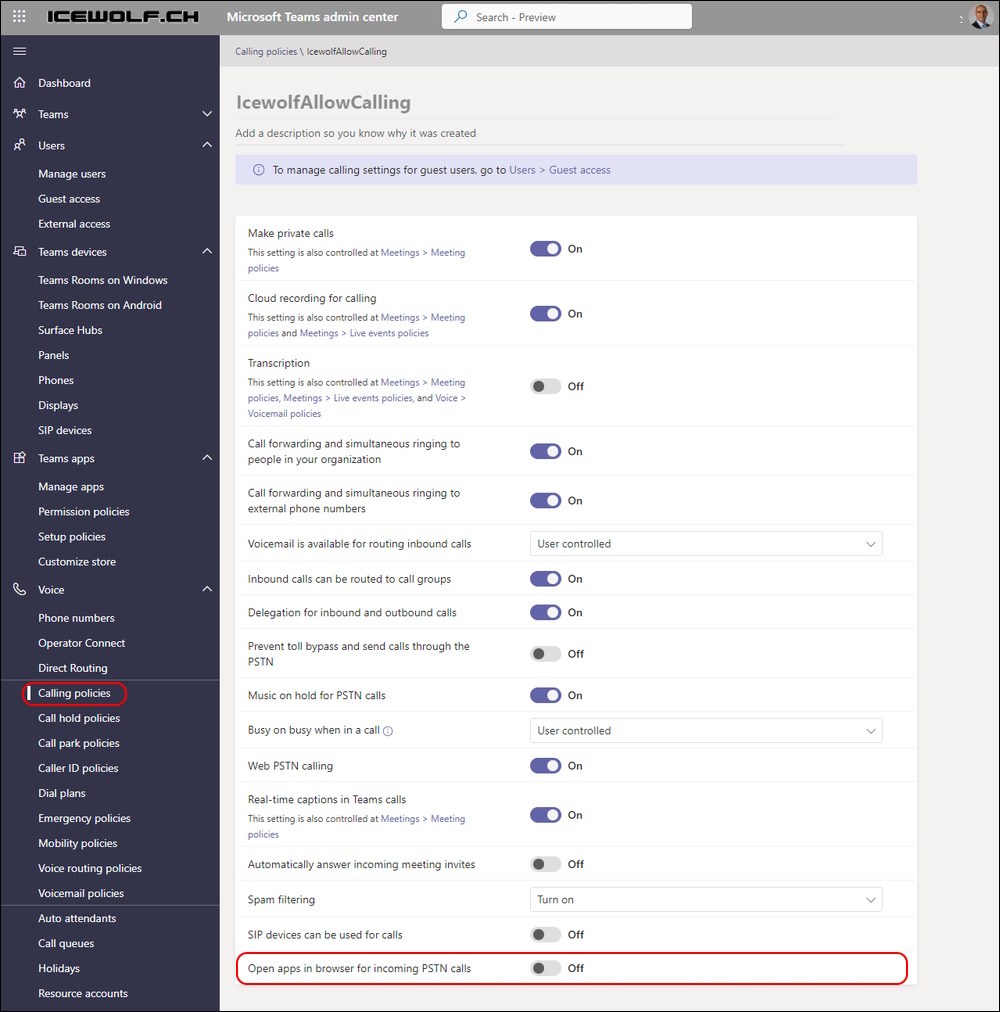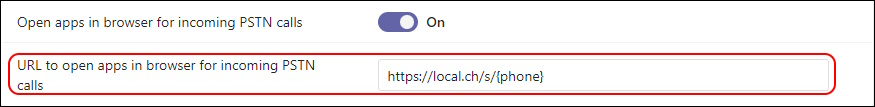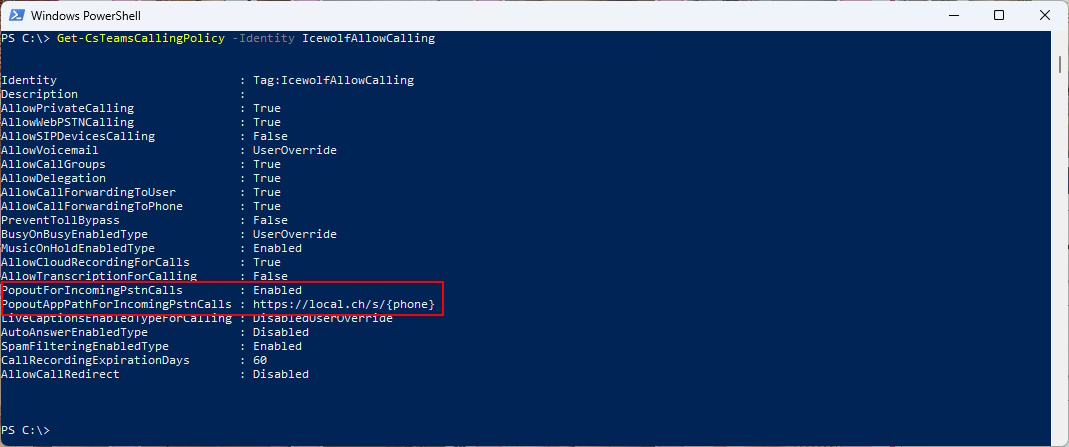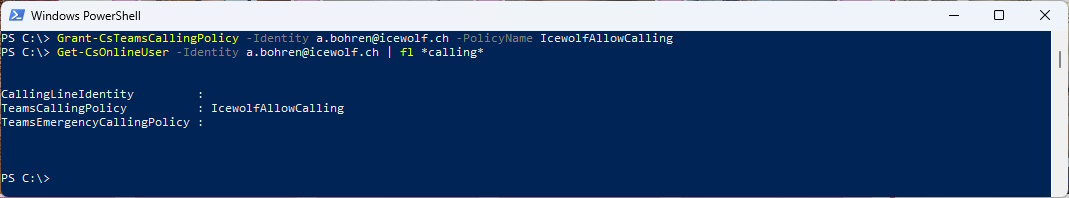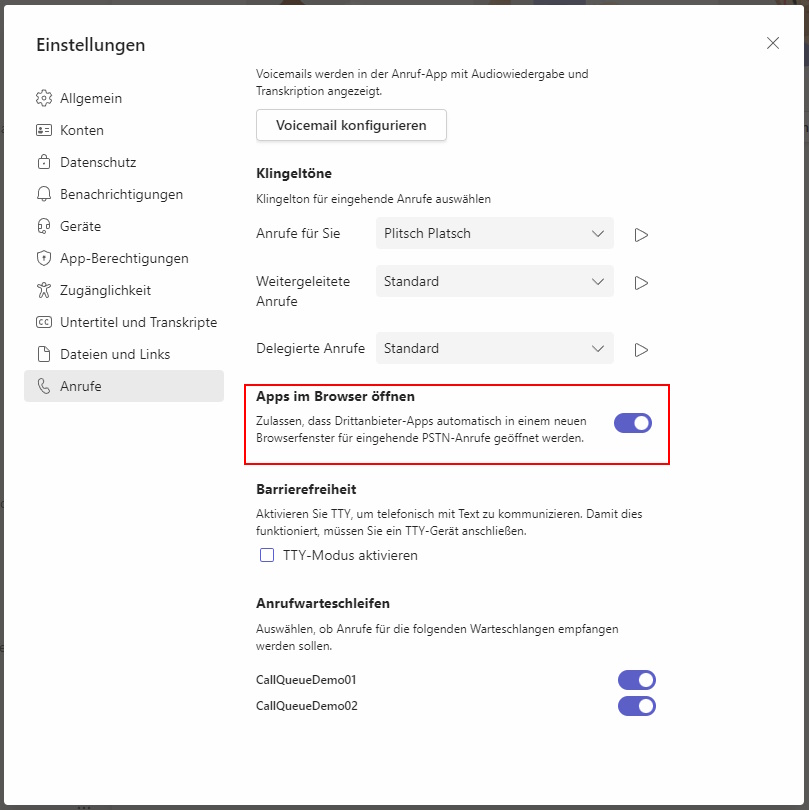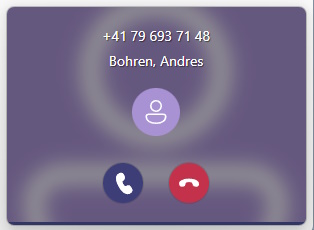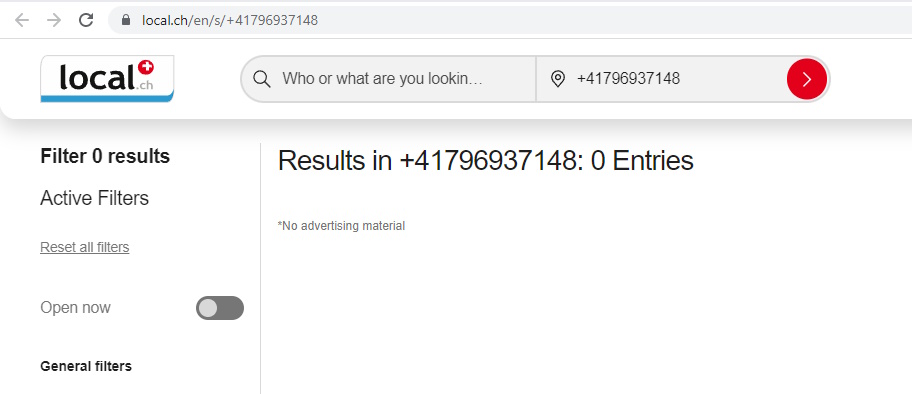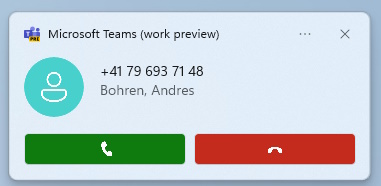Microsoft Teams Open apps in browser for incoming PSTN calls
Hi All,
This feature is already a few Months old, but i haven’t tested it. Now i had the Time to have a look into the Feature and test it out.
Calling policies in Teams
I’ve changed this to
https://local.ch/s/{phone}
Let’s have a look at it in PowerShell
Get-CsTeamsCallingPolicy -Identity IcewolfAllowCalling
Now we need to grant that Policy to the User
Grant-CsTeamsCallingPolicy -Identity a.bohren@icewolf.ch -PolicyName IcewolfAllowCalling
Get-CsOnlineUser -Identity a.bohren@icewolf.ch | fl \*calling\*
After a sign-out and sign-in in the Teams Client i have a new Option in Teams that need to be activated by the User
Testing with an Incoming Call
Now the Website is opened with the E.164 Uri as Parameter.
My Mobile Phone is not registered there, but it shows that it would work.
Now you are able to use it for a CRM for instead or write your own Lookup Website that takes a PhoneNumber as a Parameter in the URL.
As expected, this does not yet work in the New Teams Client.
Regards
Andres Bohren