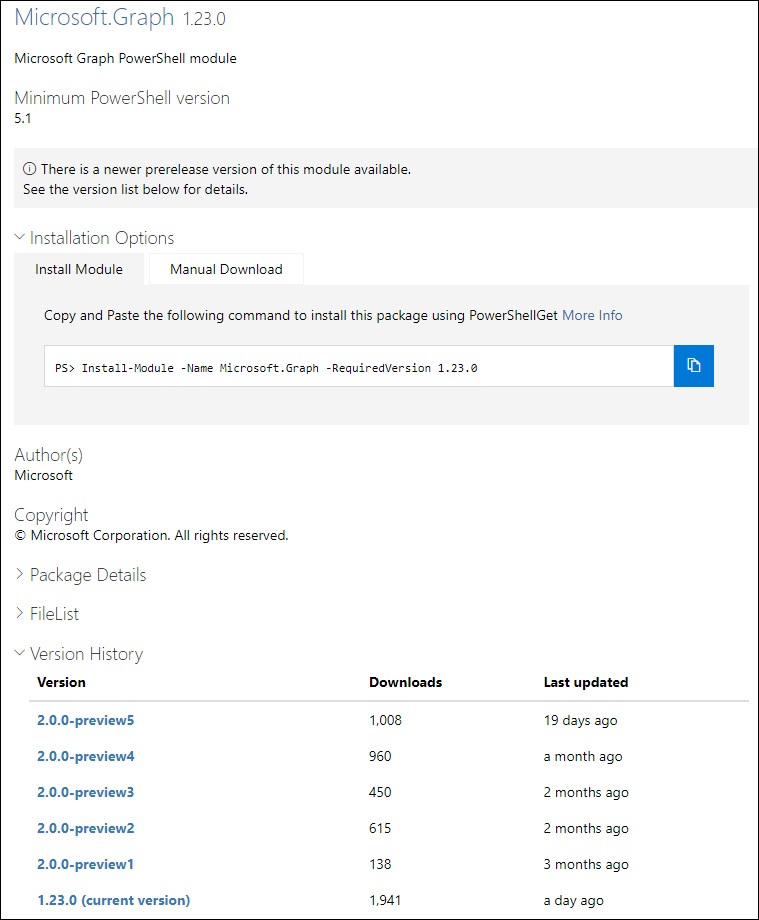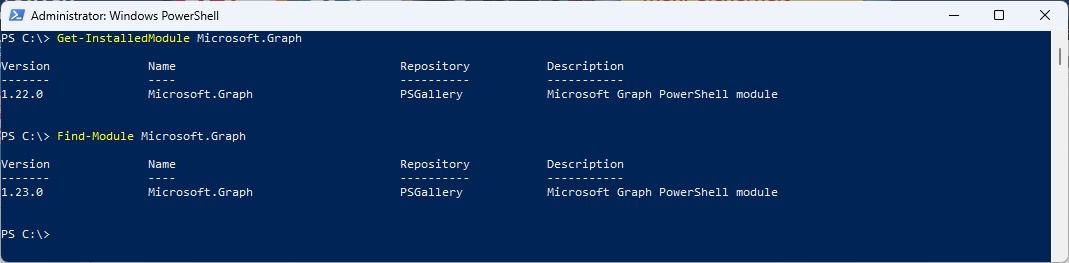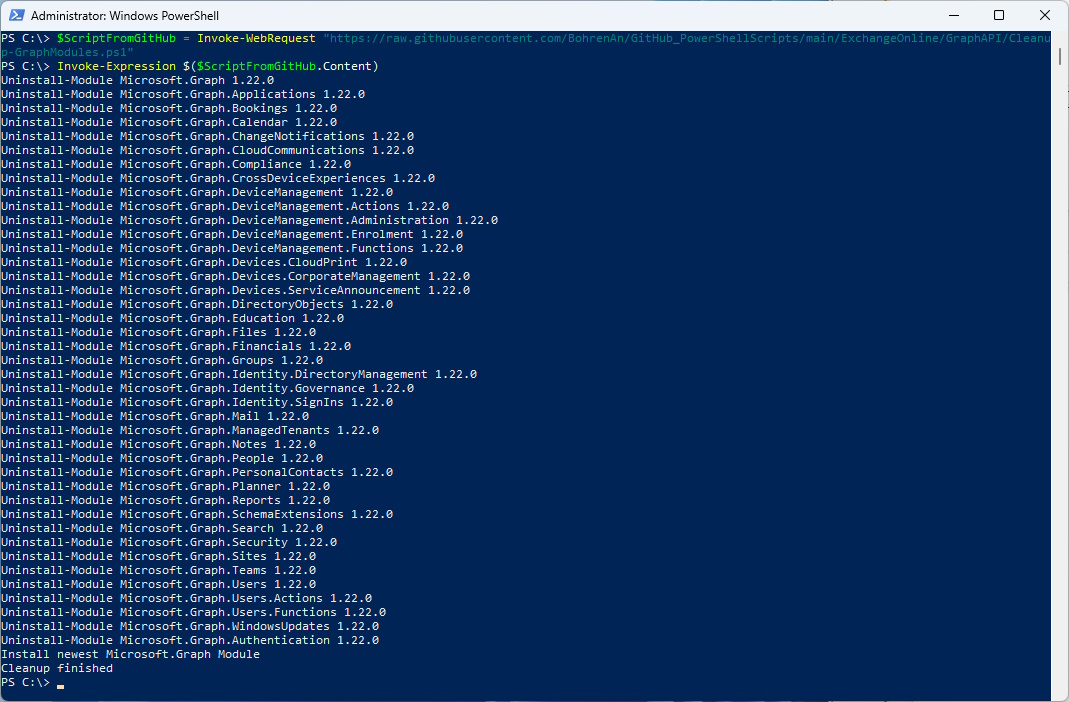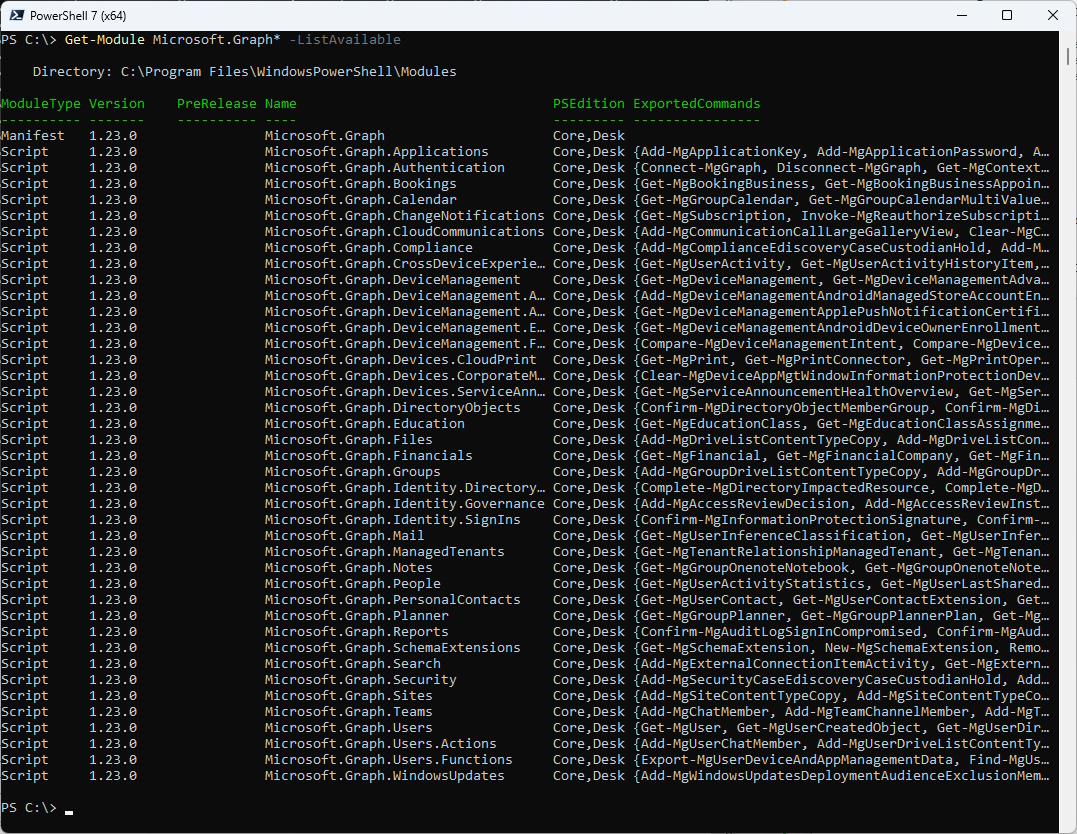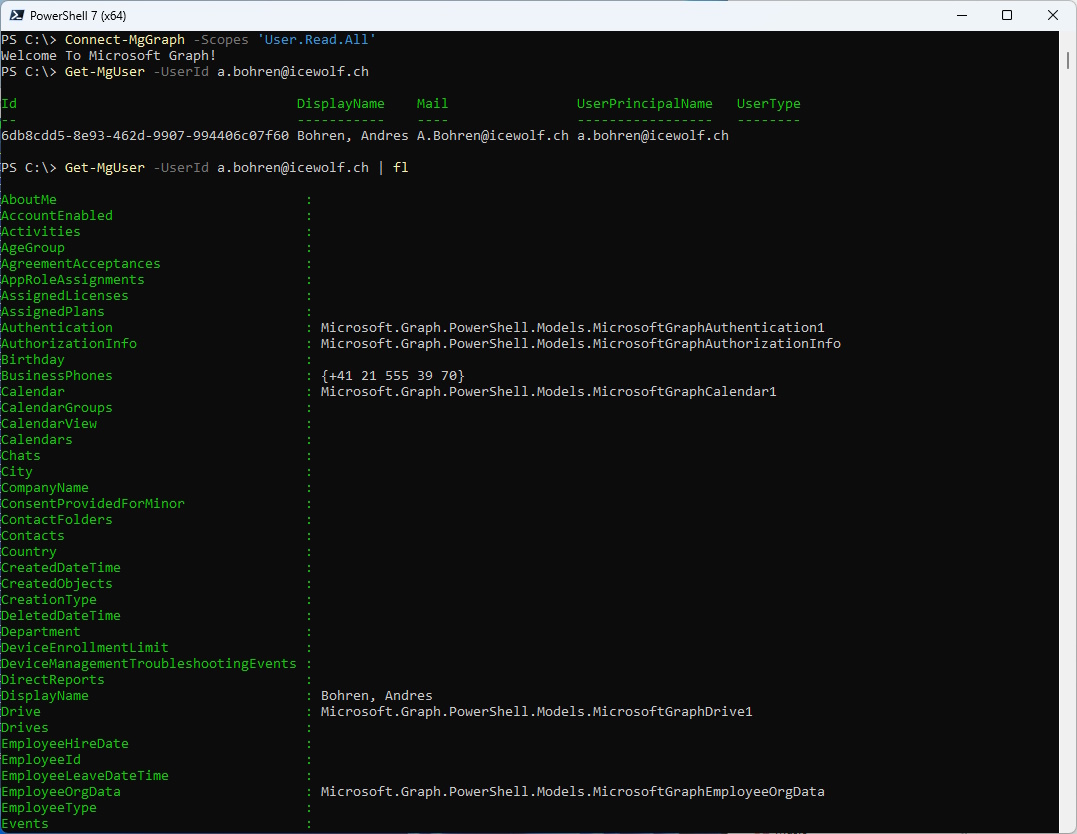Microsoft.Graph PowerShell Module 1.23.0 released
Hi All,
Somehow i missed, that already yesterday Microsoft has released a new Version of Microsoft.Graph PowerShell Modules to the PowerShell Gallery.
- Microsoft.Graph 1.23.0
- Release Notes (Not yet listed there)
Let’s check the installed Version and what’s available on the PowerShell Gallery
Get-InstalledModule Microsoft.Graph
Find-Module Microsoft.Graph
To install the newest Version of the PowerShell Modules and also uninstalling the old Versions, you can use my GitHub Script. It takes a while until all Modules are installed. Wait until “Cleanup finished” is shown.
#Run Script directly from GitHub
$ScriptFromGitHub = Invoke-WebRequest "https://raw.githubusercontent.com/BohrenAn/GitHub\_PowerShellScripts/main/ExchangeOnline/GraphAPI/Cleanup-GraphModules.ps1"
Invoke-Expression $($ScriptFromGitHub.Content)
To list the Modules you can use the following Command
Get-Module Microsoft.Graph* -ListAvailable
Let’s use one of the PowerShell Modules
Connect-MgGraph -Scopes 'User.Read.All'
Get-MgUser -UserId a.bohren@icewolf.ch
Get-MgUser -UserId a.bohren@icewolf.ch | fl
Regards
Andres Bohren