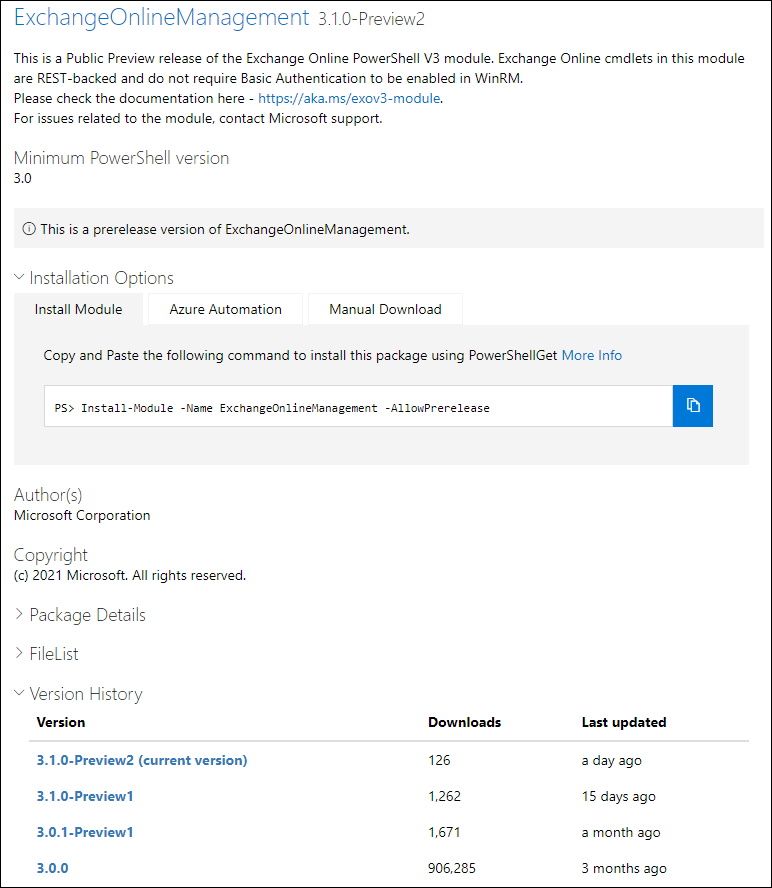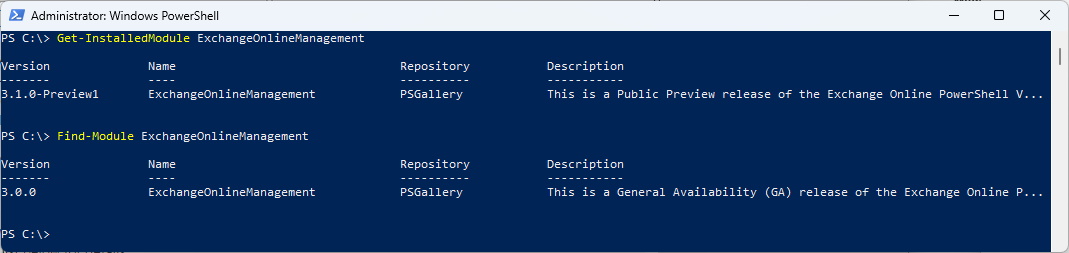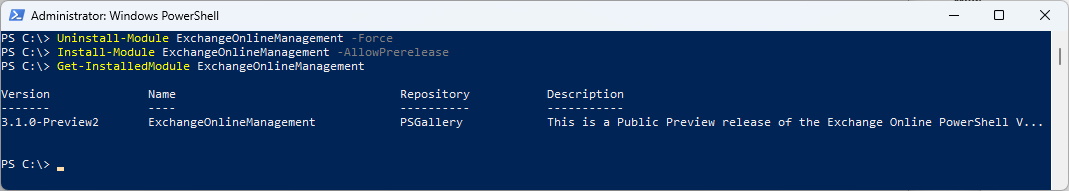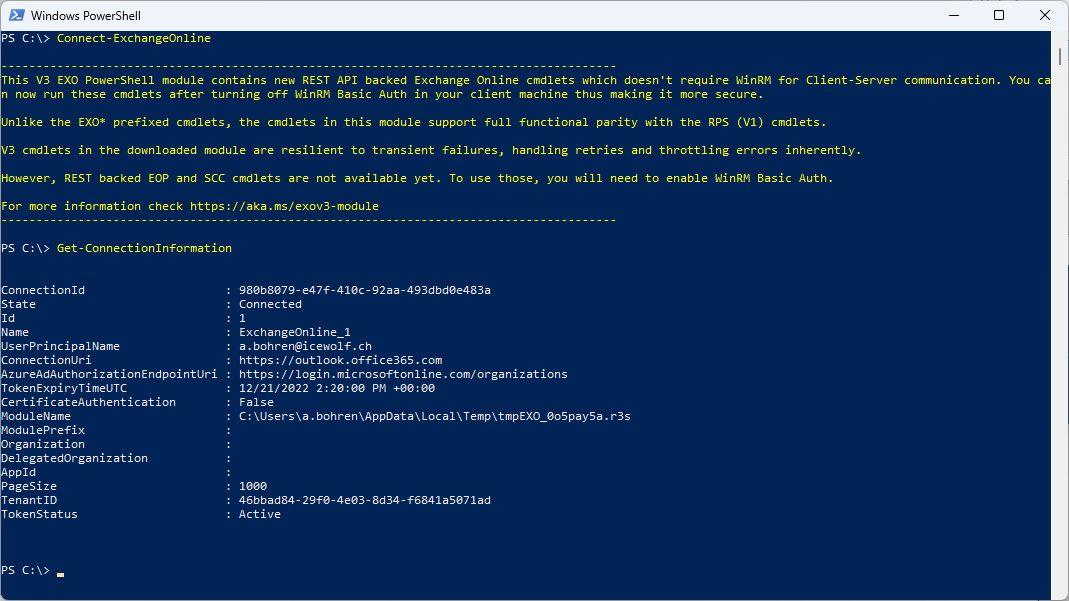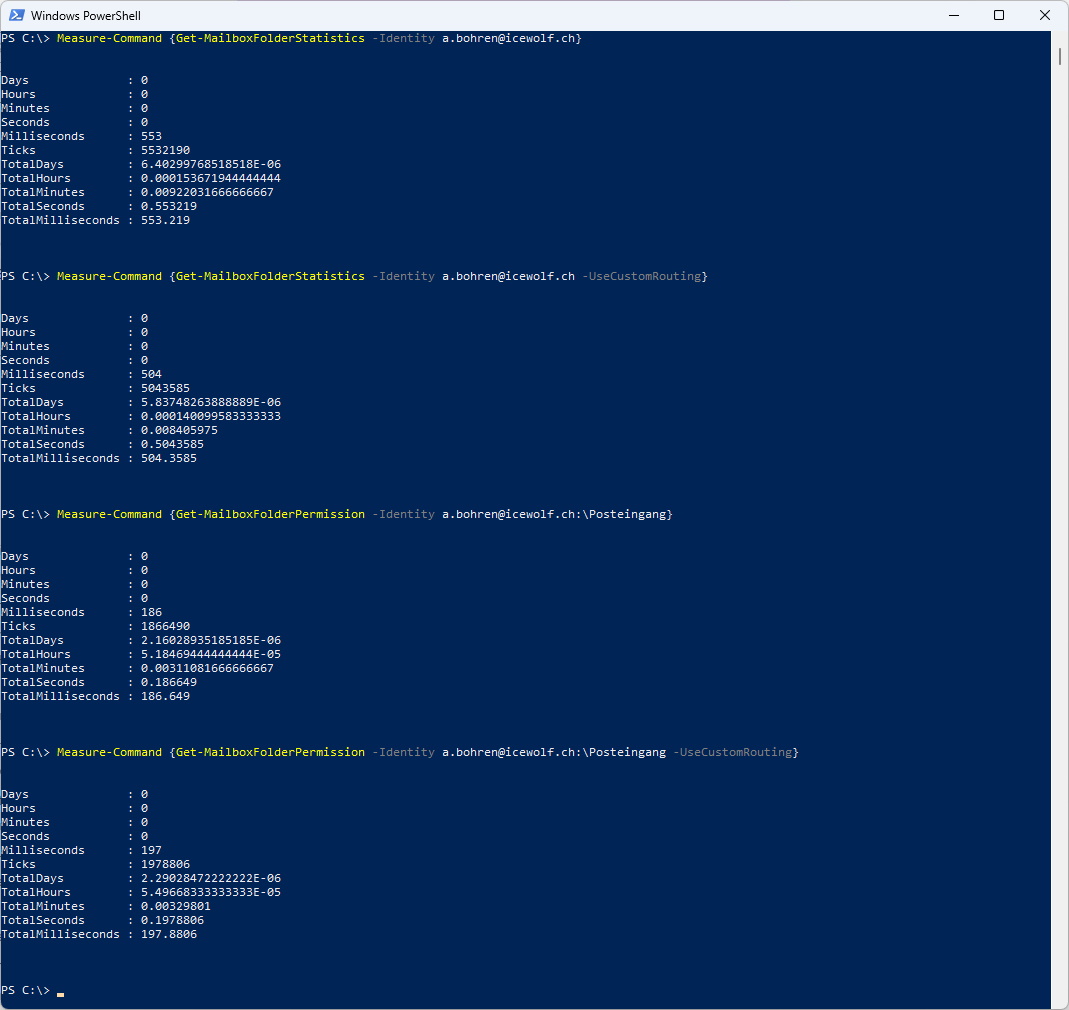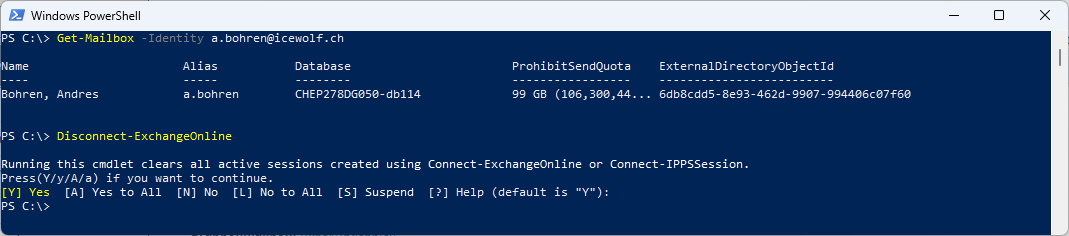ExchangeOnlineManagement 3.1.0-Preview2 released
Hi All,
Yesterday the ExchangeOnlineManagement 3.1.0-Preview2 PowerShell Module has been released to the PowerShell Gallery.
A few REST API cmdlets in Exchange Online PowerShell have been updated with the experimental UseCustomRouting switch. This switch routes the command directly to the required Mailbox server, and might improve overall performance.
When you use the UseCustomRouting switch, you can use only the following values for identity of the mailbox:
- User principal name (UPN)
- Email address
- Mailbox GUID
The UseCustomRouting switch is available only on the following REST API cmdlets in Exchange Online PowerShell:
- Get-Clutter
- Get-FocusedInbox
- Get-InboxRule
- Get-MailboxAutoReplyConfiguration
- Get-MailboxCalendarFolder
- Get-MailboxFolderPermission
- Get-MailboxFolderStatistics
- Get-MailboxMessageConfiguration
- Get-MailboxPermission
- Get-MailboxRegionalConfiguration
- Get-MailboxStatistics
- Get-MobileDeviceStatistics
- Get-UserPhoto
- Remove-CalendarEvents
- Set-Clutter
- Set-FocusedInbox
- Set-MailboxRegionalConfiguration
- Set-UserPhoto
Note, that the “Remote PowerShell Protocoll” will be depreciated in June 2023. Alldough the Security and Compliance PowerShell (Connect-IPPSSession) today still has the neeed of -UseRPSSession Parameter.
Currently, no cmdlets in Security & Compliance PowerShell cmdlets are backed by the REST API. All cmdlets in Security & Compliance PowerShell still rely on the remote PowerShell session, so PowerShell on your client computer requires Basic authentication in WinRM to successfully use the Connect-IPPSSession cmdlet.
Check what Version is installed and what’s available from the PowerShell Gallery
Get-InstalledModule ExchangeOnlineManagement
Find-Module ExchangeOnlineManagement -AllowPrerelease
Uninstall the old Module and install the Preview Module
Uninstall-Module ExchangeOnlineManagement -Force
Install-Module ExchangeOnlineManagement -AllowPrerelease
Get-InstalledModule ExchangeOnlineManagement
Testing:
Connect-ExchangeOnline
Get-ConnectionInformation
Could not find significant Performance diffrences with the -UseCustomRouting Parameter. Sometimes it’s even slower. But hey - it’s still a Preview.
Measure-Command {Get-MailboxFolderStatistics -Identity a.bohren@icewolf.ch}
Measure-Command {Get-MailboxFolderStatistics -Identity a.bohren@icewolf.ch -UseCustomRouting}
Measure-Command {Get-MailboxFolderPermission -Identity a.bohren@icewolf.ch:\Posteingang}
Measure-Command {Get-MailboxFolderPermission -Identity a.bohren@icewolf.ch:\Posteingang -UseCustomRouting}
Get-Mailbox -Identity a.bohren@icewolf.ch
Disconnect-ExchangeOnline
Regards
Andres Bohren