Deploy Azure SQL Database with ARM Template (Part 3)
Hi All,
Finally i have some time to do a Project i've always wanted to do.
In a Series of Blog Article i will create a SQL Server / SQL Database in Azure and compare diffrent Deployment Methods.
Let's start with an ARM Template.
First i started creating a SQL Database in the Azure Portal. Under "Review + create" you can download the Template.
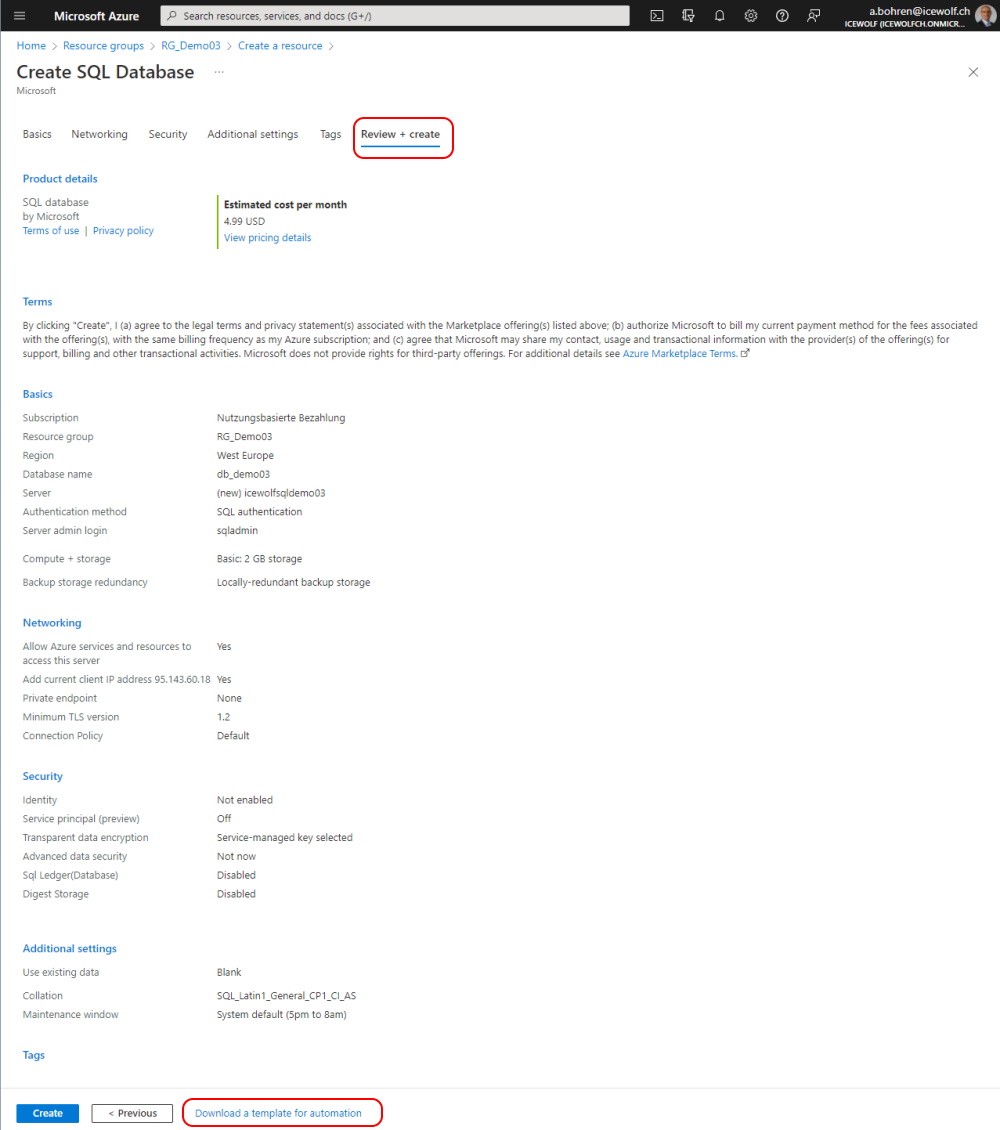
The Template consists of a template.json and parameters.json
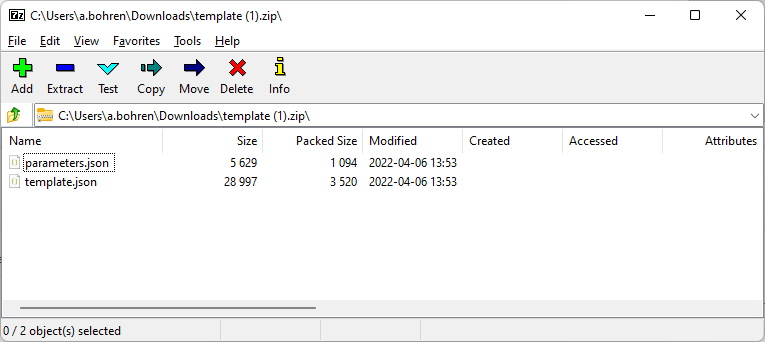
This Script is also available on my GitHub Repo
###############################################################################
# Demo03-SQLDB-ARM.ps1
# Create SQL Server / Firewall Rule / SQL Database with ARM Template (JSON)
# 05.04.2022 - Initial Version - Andres Bohren
###############################################################################
###############################################################################
# Connect AzAccount
###############################################################################
Connect-AzAccount
###############################################################################
# Set Subscription
###############################################################################
Set-AzContext [SubscriptionID/SubscriptionName]
###############################################################################
# New-AzDeployment (Create ResourceGroup)
# https://docs.microsoft.com/en-us/powershell/module/az.resources/new-azdeployment?view=azps-7.4.0
###############################################################################
$TemplateFile = "https://raw.githubusercontent.com/BohrenAn/GitHub_PowerShellScripts/main/Azure/Demo03-ResourceGroup-Template.json"
$ParameterFile = "https://raw.githubusercontent.com/BohrenAn/GitHub_PowerShellScripts/main/Azure/Demo03-ResourceGroup-Parameters.json"
New-AzDeployment -TemplateFile $TemplateFile -TemplateParameterFile $ParameterFile -Location "westeurope"
# Demo03-SQLDB-ARM.ps1
# Create SQL Server / Firewall Rule / SQL Database with ARM Template (JSON)
# 05.04.2022 - Initial Version - Andres Bohren
###############################################################################
###############################################################################
# Connect AzAccount
###############################################################################
Connect-AzAccount
###############################################################################
# Set Subscription
###############################################################################
Set-AzContext [SubscriptionID/SubscriptionName]
###############################################################################
# New-AzDeployment (Create ResourceGroup)
# https://docs.microsoft.com/en-us/powershell/module/az.resources/new-azdeployment?view=azps-7.4.0
###############################################################################
$TemplateFile = "https://raw.githubusercontent.com/BohrenAn/GitHub_PowerShellScripts/main/Azure/Demo03-ResourceGroup-Template.json"
$ParameterFile = "https://raw.githubusercontent.com/BohrenAn/GitHub_PowerShellScripts/main/Azure/Demo03-ResourceGroup-Parameters.json"
New-AzDeployment -TemplateFile $TemplateFile -TemplateParameterFile $ParameterFile -Location "westeurope"
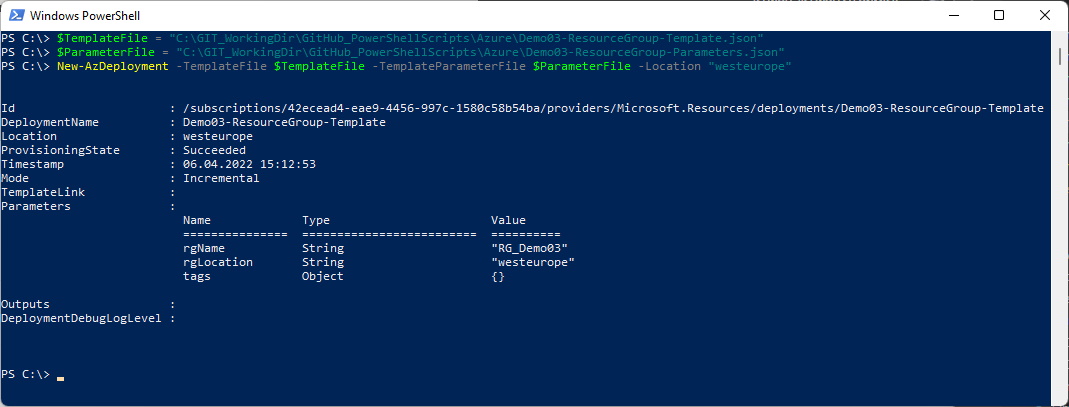
Now it's time to create the SQL Server Object, the Firewall Rules and the Database
###############################################################################
# New-AzResourceGroupDeployment (Create SQL Server / Database / Firewall Rules)
# https://docs.microsoft.com/en-us/powershell/module/az.resources/new-azresourcegroupdeployment?view=azps-7.4.0
###############################################################################
$Securestring = ConvertTo-SecureString "SloppyJoe!" -AsPlainText -Force
$TemplateFile = "https://github.com/BohrenAn/GitHub_PowerShellScripts/blob/main/Azure/Demo03-SQLDB-Template.json"
$ParameterFile = "https://github.com/BohrenAn/GitHub_PowerShellScripts/blob/main/Azure/Demo03-SQLDB-Parameters.json"
$ResourceGroup = "RG_Demo03"
New-AzResourceGroupDeployment -ResourceGroupName $ResourceGroup -TemplateFile $TemplateFile -TemplateParameterFile $ParameterFile -administratorLoginPassword $Securestring
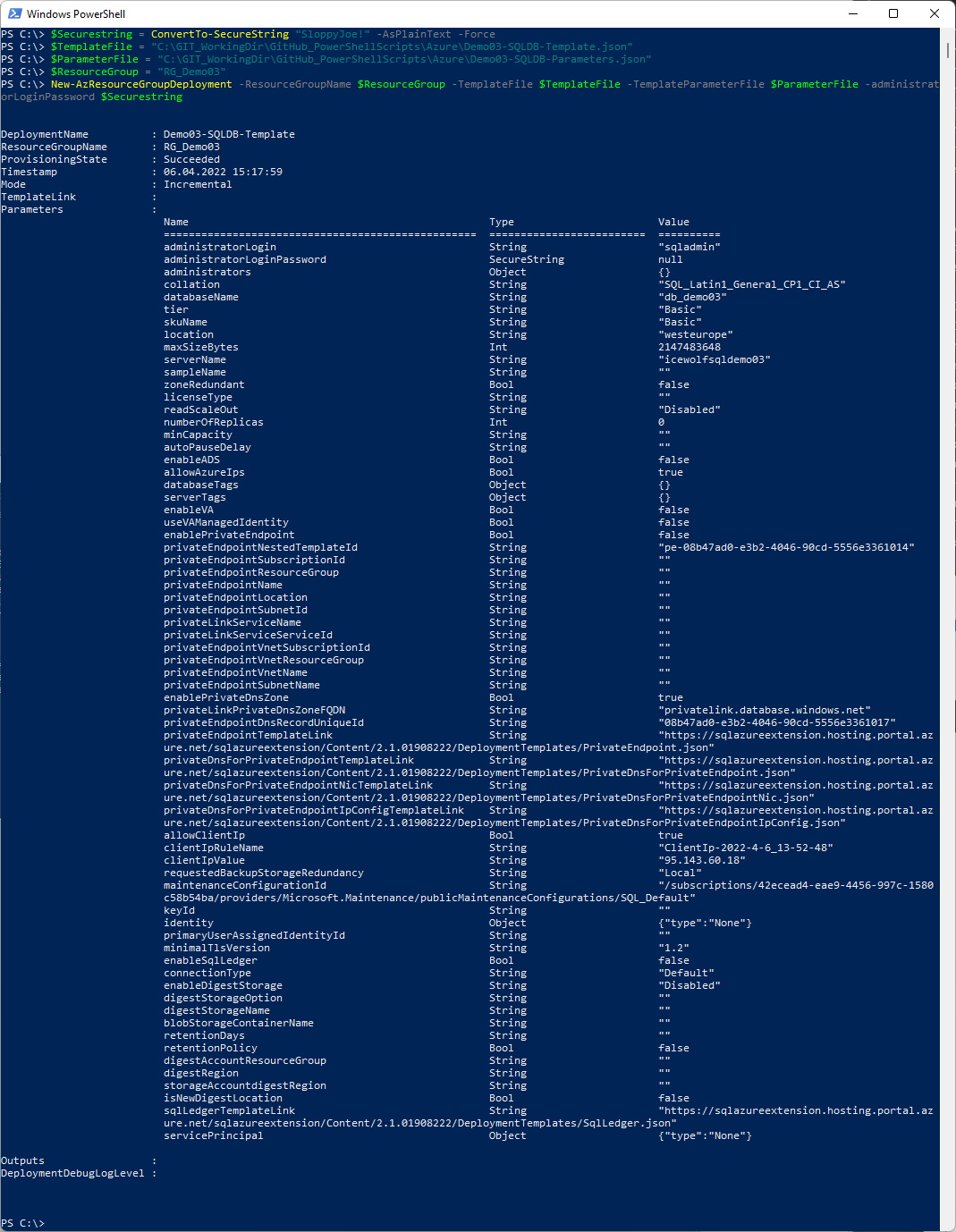
As you can see the SQL Server has been created in the right Resourcegroup.
All the Settings like MinimumTLSVersion and Firewall Rules are set
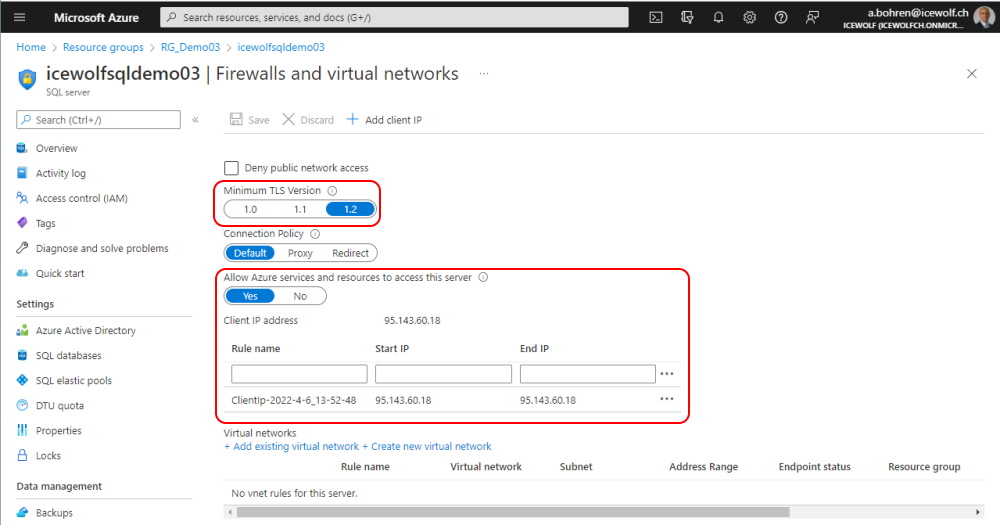
The Database has been created with the correct SKU
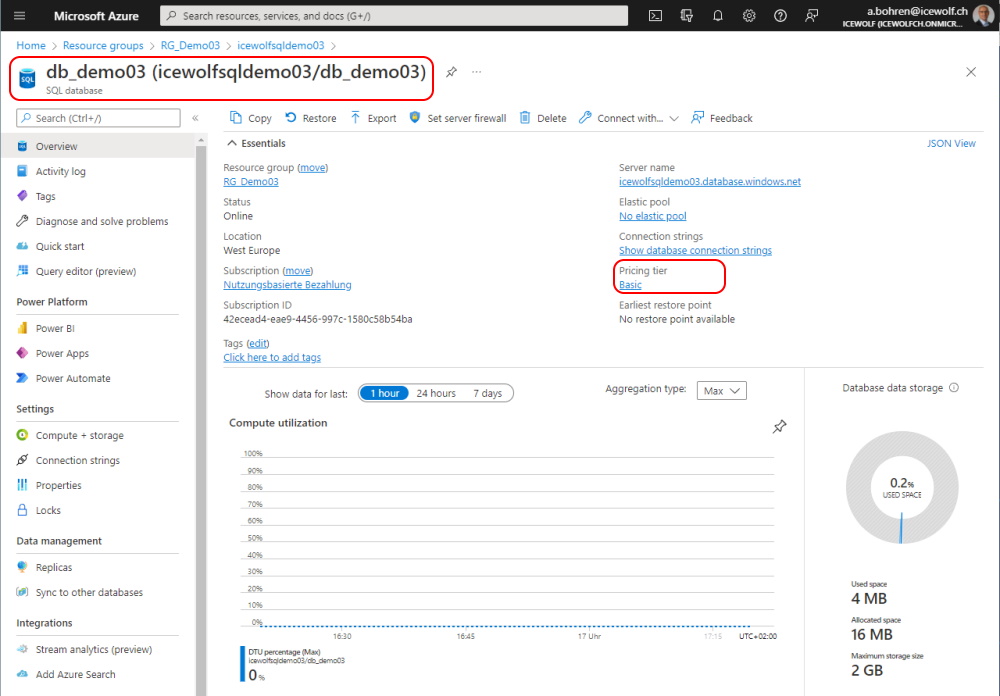
Cleanup and delete the Resource Group
###############################################################################
# Remove-AzResourceGroup
# https://docs.microsoft.com/en-us/powershell/module/az.resources/remove-azresourcegroup?view=azps-7.4.0
###############################################################################
$ResourceGroup = "RG_Demo03"
Remove-AzResourceGroup -Name $ResourceGroup -Force
# Remove-AzResourceGroup
# https://docs.microsoft.com/en-us/powershell/module/az.resources/remove-azresourcegroup?view=azps-7.4.0
###############################################################################
$ResourceGroup = "RG_Demo03"
Remove-AzResourceGroup -Name $ResourceGroup -Force
If you prefer to deploy with Azure CLI here you go
###############################################################################
# Deployment using Azure CLI
###############################################################################
az login
# Deployment using Azure CLI
###############################################################################
az login
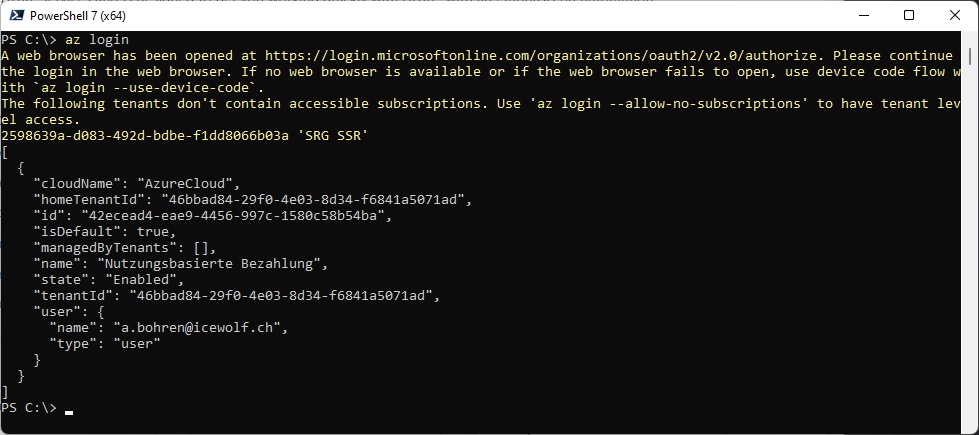
$TemplateFile = "https://raw.githubusercontent.com/BohrenAn/GitHub_PowerShellScripts/main/Azure/Demo03-ResourceGroup-Template.json"
$ParameterFile = "https://raw.githubusercontent.com/BohrenAn/GitHub_PowerShellScripts/main/Azure/Demo03-ResourceGroup-Parameters.json"
az deployment sub create --template-uri $TemplateFile --parameters $ParameterFile --location "westeurope"
$ParameterFile = "https://raw.githubusercontent.com/BohrenAn/GitHub_PowerShellScripts/main/Azure/Demo03-ResourceGroup-Parameters.json"
az deployment sub create --template-uri $TemplateFile --parameters $ParameterFile --location "westeurope"
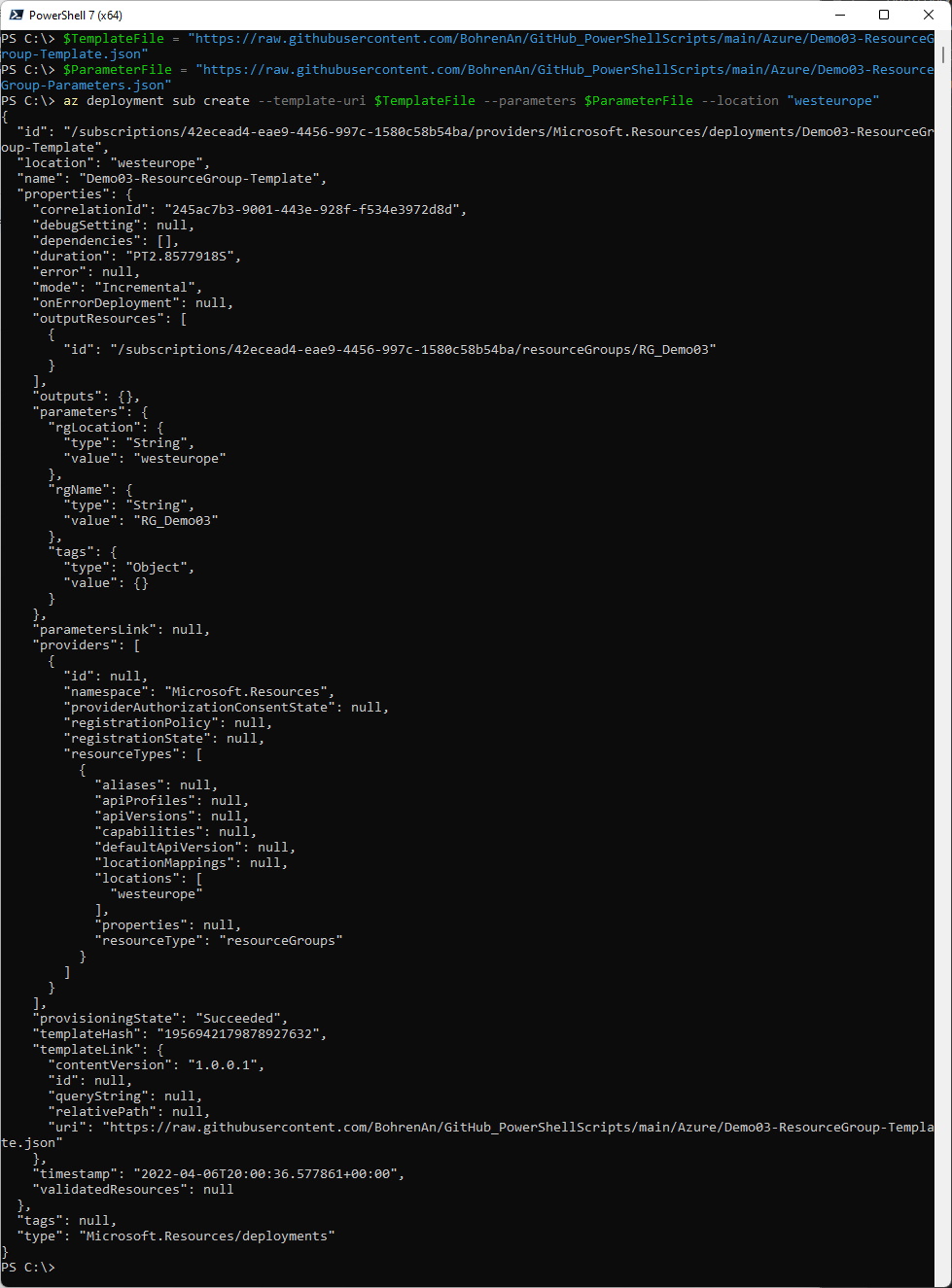
$Securestring = ConvertTo-SecureString "SloppyJoe!" -AsPlainText -Force
$TemplateFile = "https://raw.githubusercontent.com/BohrenAn/GitHub_PowerShellScripts/main/Azure/Demo03-SQLDB-Template.json"
$ParameterFile = "https://raw.githubusercontent.com/BohrenAn/GitHub_PowerShellScripts/main/Azure/Demo03-SQLDB-Parameters.json"
$ResourceGroup = "RG_Demo03"
az deployment group create --resource-group $ResourceGroup --template-uri $TemplateFile --parameters $ParameterFile administratorLoginPassword=$Securestring
$TemplateFile = "https://raw.githubusercontent.com/BohrenAn/GitHub_PowerShellScripts/main/Azure/Demo03-SQLDB-Template.json"
$ParameterFile = "https://raw.githubusercontent.com/BohrenAn/GitHub_PowerShellScripts/main/Azure/Demo03-SQLDB-Parameters.json"
$ResourceGroup = "RG_Demo03"
az deployment group create --resource-group $ResourceGroup --template-uri $TemplateFile --parameters $ParameterFile administratorLoginPassword=$Securestring
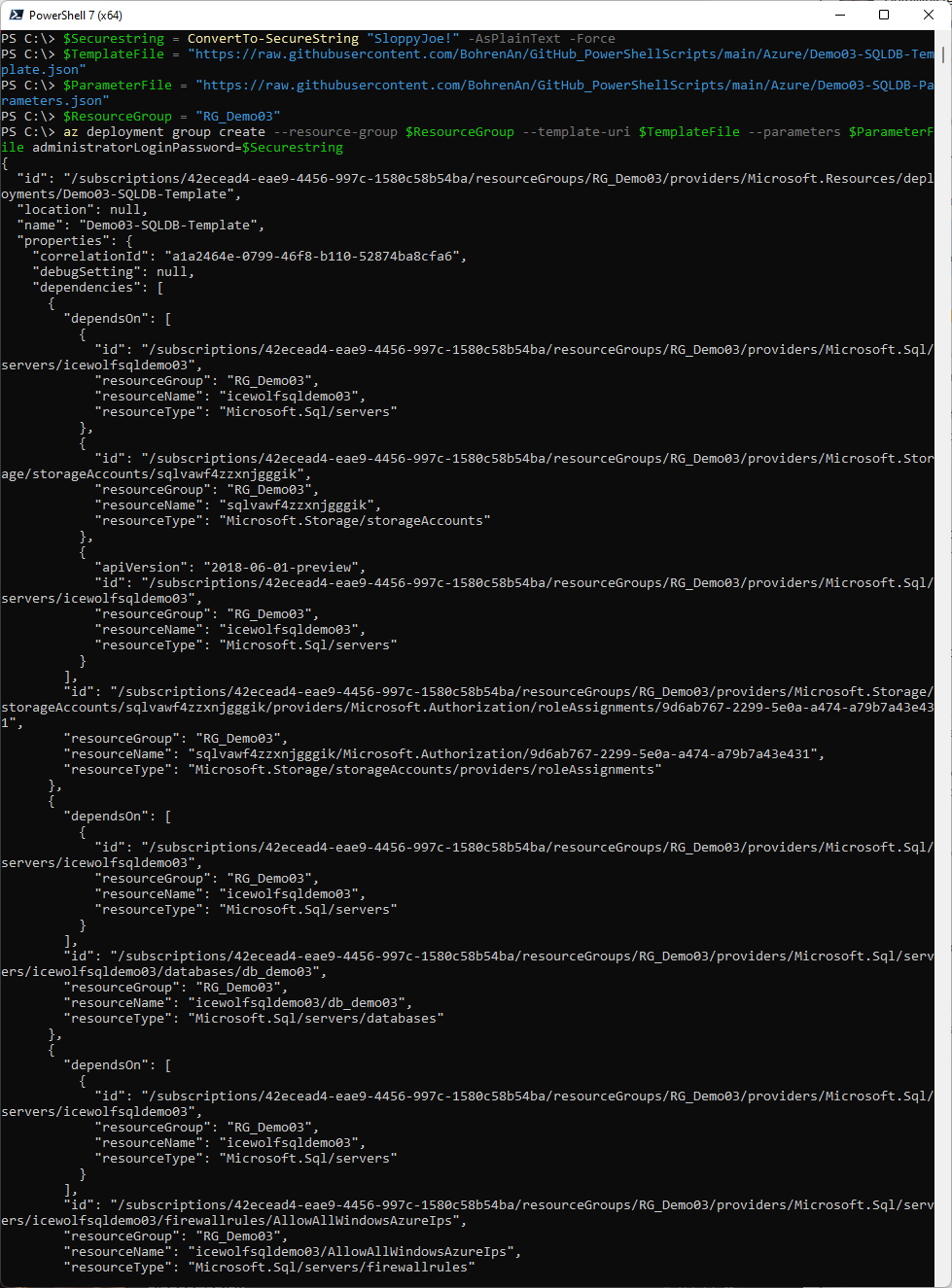
###############################################################################
#Cleanup
###############################################################################
$ResourceGroup = "RG_Demo03"
az group delete --resource-group $ResourceGroup --yes
#Cleanup
###############################################################################
$ResourceGroup = "RG_Demo03"
az group delete --resource-group $ResourceGroup --yes
Regards
Andres Bohren


