Microsoft Teams returns Shared Mailbox in Search
Hi All,
I was wondering why teams Search shows some SharedMailboxes and some not.
For Example: There are two Shared Mailboxes "SharedForward" and "SharedForwardSMTP" that can be found over Teams Searchbar on Top (does not matter if Teams Web or Teams for Windows).
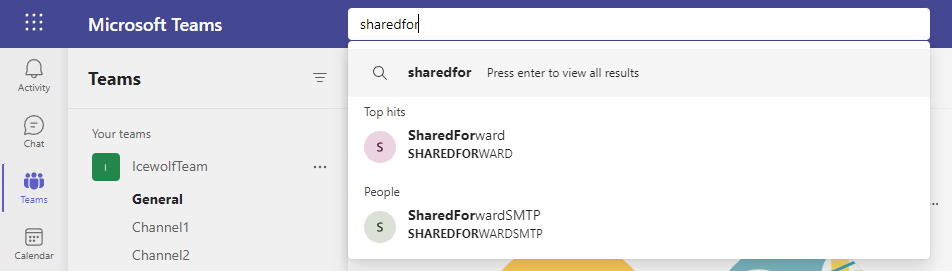
The fun part is, that you can even send a chat message or call them
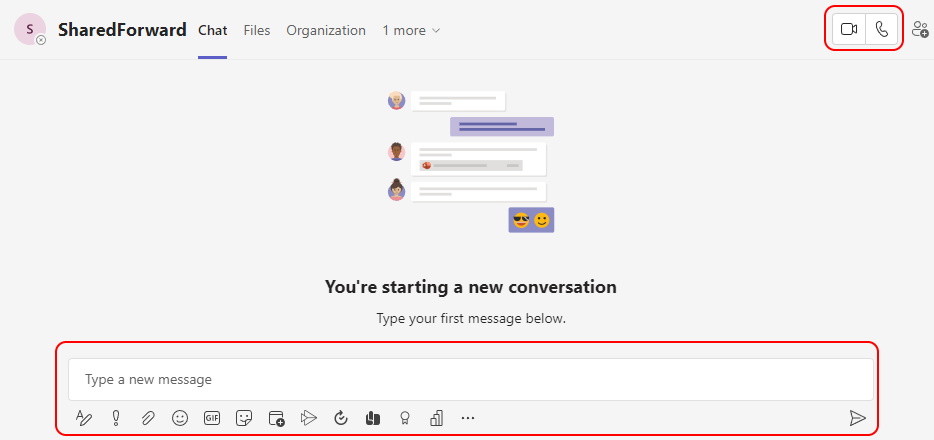
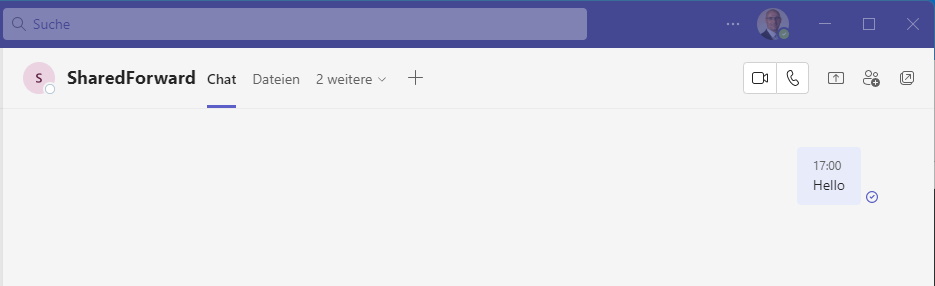
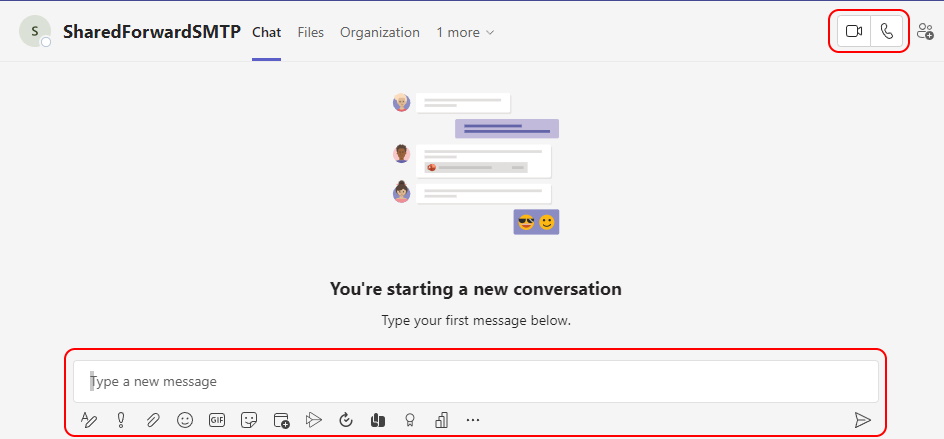
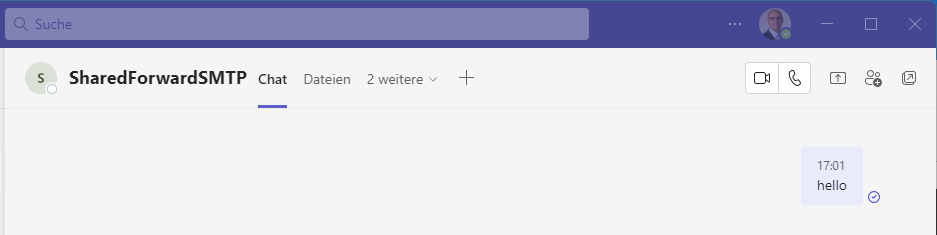
On the other hand there is a Shared Mailbox Postmaster - that shows no result when searching
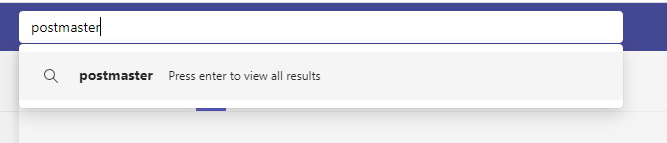
To me, these Accounts all look the same
Get-AzureADUser -SearchString "Sharedfor" | ft DisplayName, UserPrincipalName, *Enabled*
Get-Mailbox -Identity SharedFor | ft Prim*, RecipientTypeDetails, *userAccount*
Get-Mailbox -Identity SharedFor | ft Prim*, RecipientTypeDetails, *userAccount*
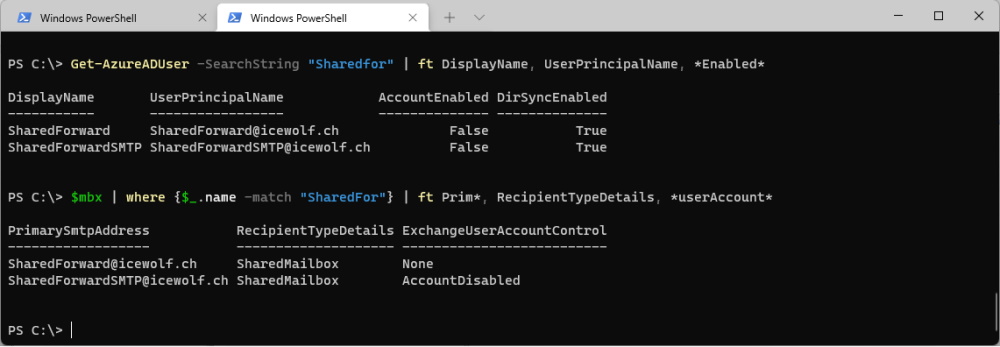
These Accounts do not even have a SIP Address 😂
Get-CsOnlineUser -Identity postmaster@icewolf.ch | fl UserPrincipalName, InterpretedUserType, RegistrarPool, *SIP*
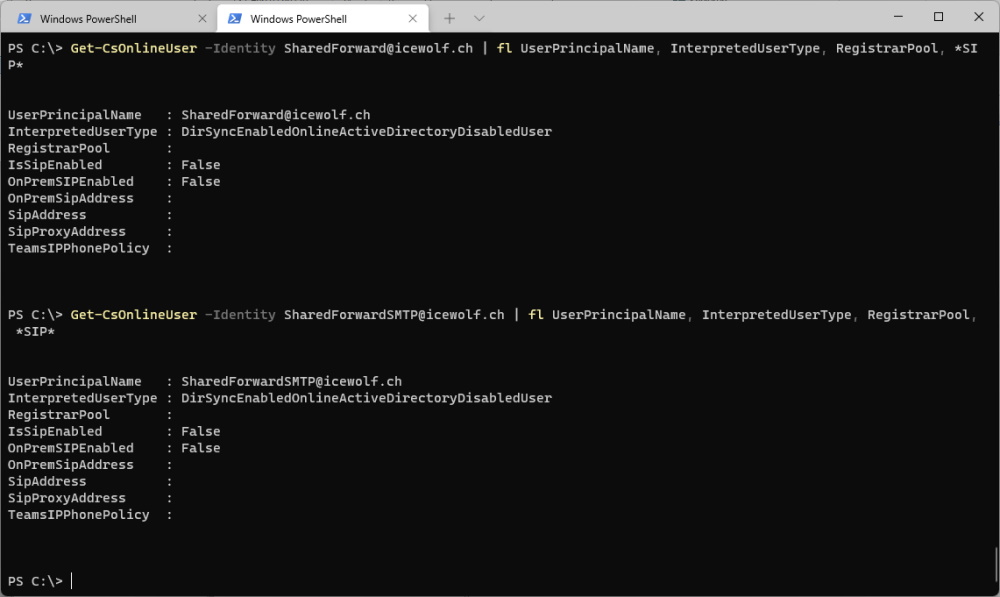
Check the Postmaster Account
Get-AzureADUser -SearchString "Postmaster" | ft DisplayName, UserPrincipalName, *Enabled*
Get-Mailbox -Identity postmaster | ft Prim*, RecipientTypeDetails, *userAccount*
Get-Mailbox -Identity postmaster | ft Prim*, RecipientTypeDetails, *userAccount*
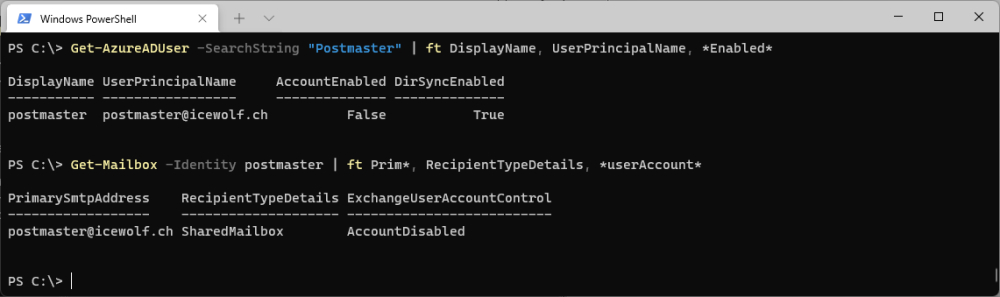
Get-CsOnlineUser -Identity postmaster@icewolf.ch | fl UserPrincipalName, InterpretedUserType, RegistrarPool, *SIP*
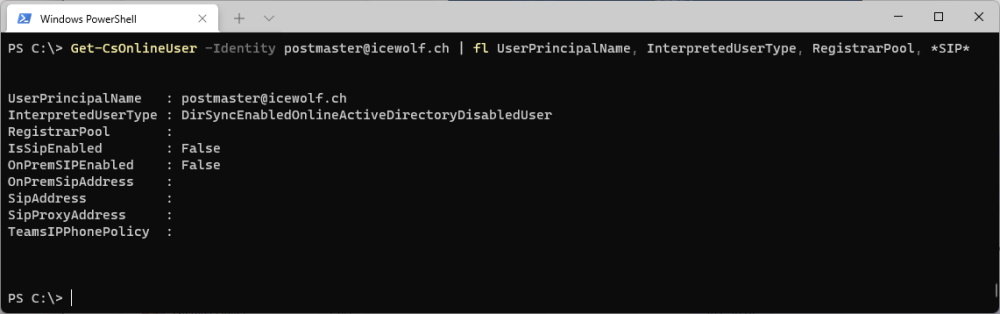
I can't spot a diffrence that would matter.
Let's check with the Developer Tools in Teams Web
You can see the call to suggestions - one time returning results - one time not.
https://substrate.office.com/search/api/v1/suggestions?scenario=powerbar&setflight=Teams_BestMatch_3slots_v1,Teams_BestMatch_Channels
Are there somewhere documented the "Attributes" that are used by the Suggestions Query? Please contact me if you know more.
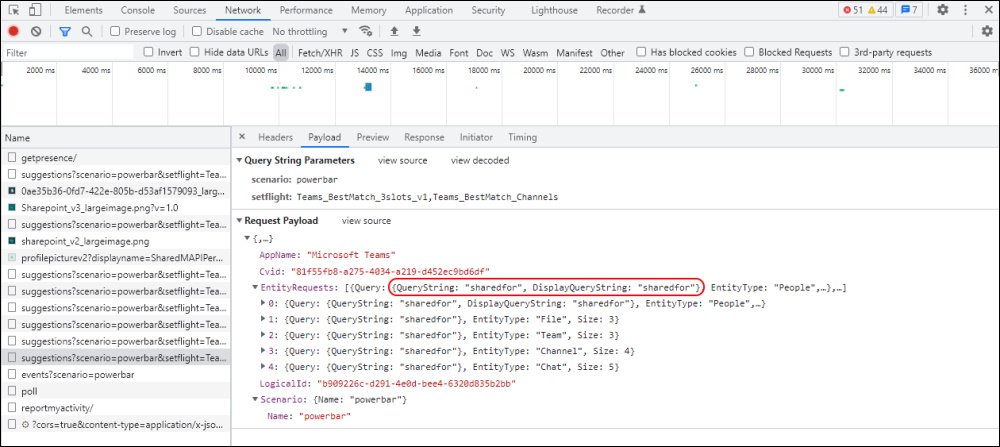
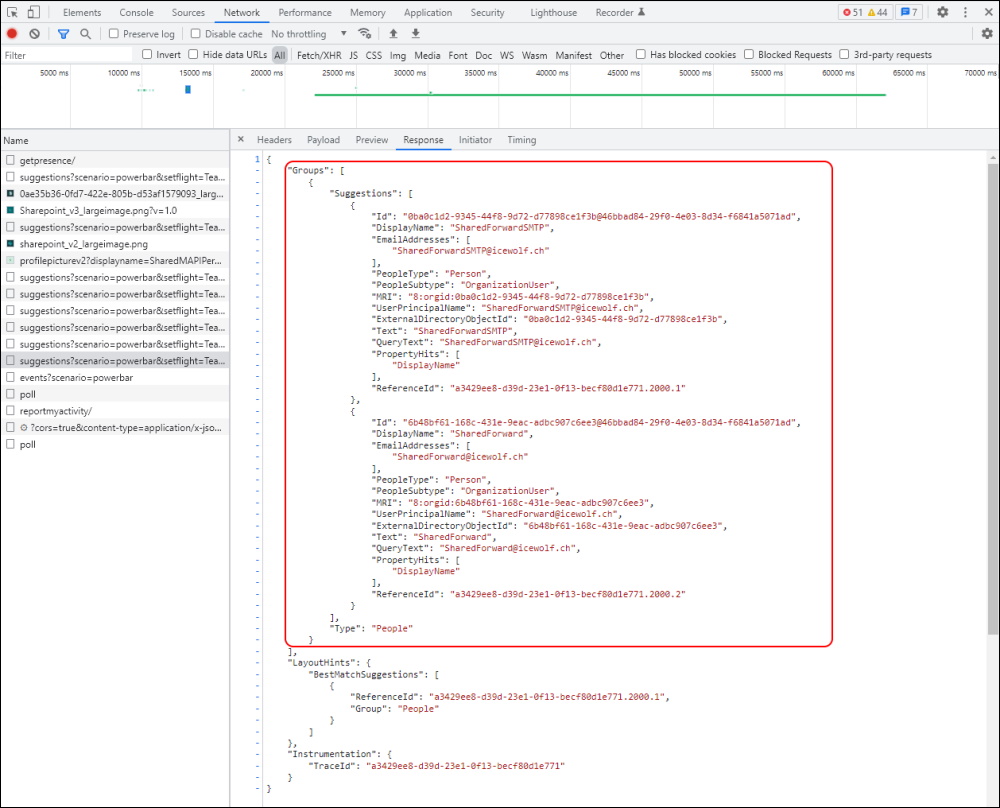
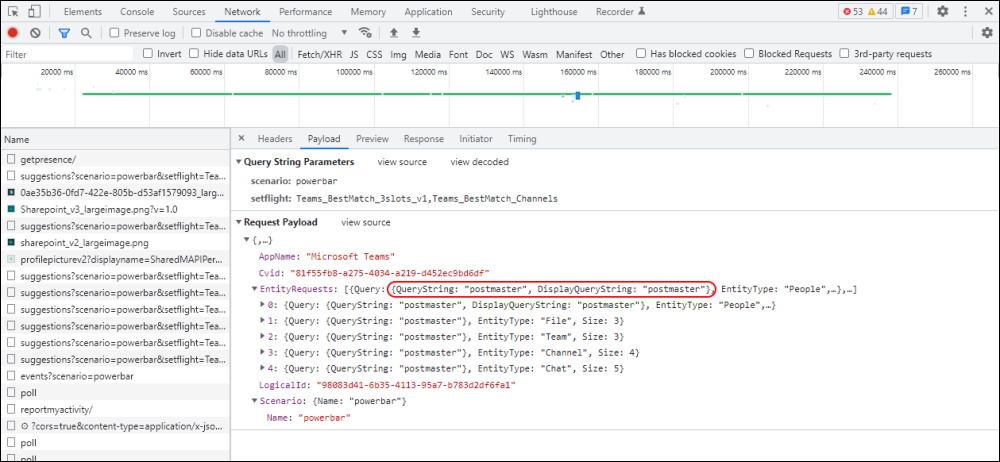
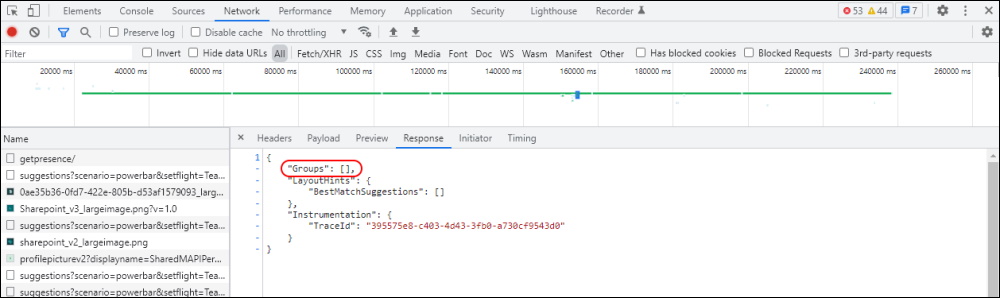
There exists already some Suggestions in the Feedbackportal - please upvote them
Allow hiding of users from Microsoft Teams
Shared mailboxes can be contacted via Teams chat, confuses users
EDU: Teams will send chat messages to shared mailboxes that don't have Teams without activation of the Information barrier policy
Regards
Andres Bohren


