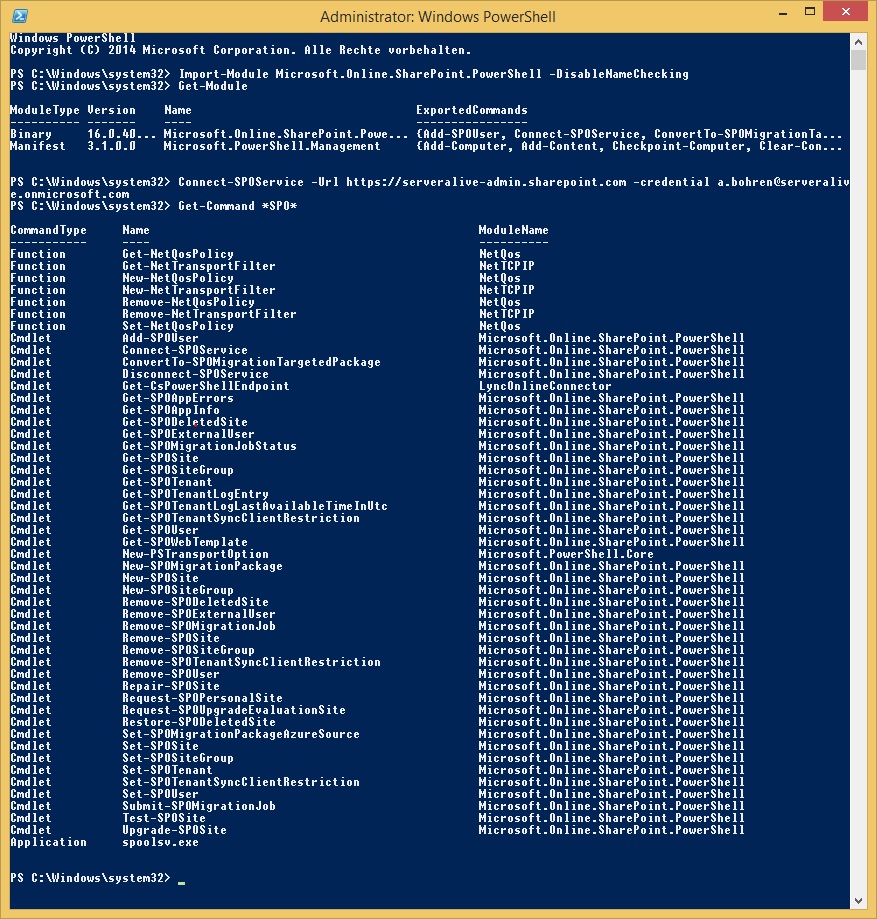Powershell Remoting with Sharepoint Online
Hallo zusammen,
Bei Office 365 kann man ja fast alles mit Powershell konfigurieren. Auch für SharePoint Online gibt es eine Powershell Modul.
Set up the SharePoint Online Management Shell Windows PowerShell environment
https://technet.microsoft.com/en-us/library/fp161372.aspx
SharePoint Online Management Shell
http://www.microsoft.com/en-us/download/details.aspx?id=35588
Introduction to the SharePoint Online management shell
https://technet.microsoft.com/en-us/library/fp161388.aspx
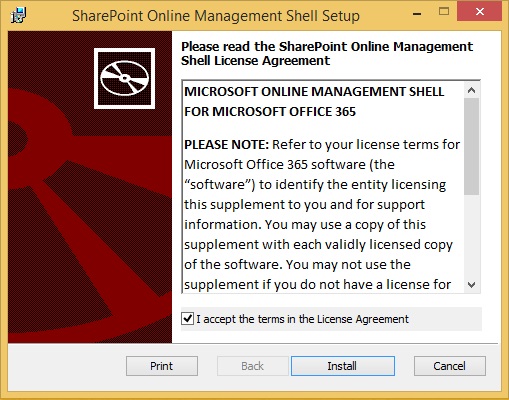
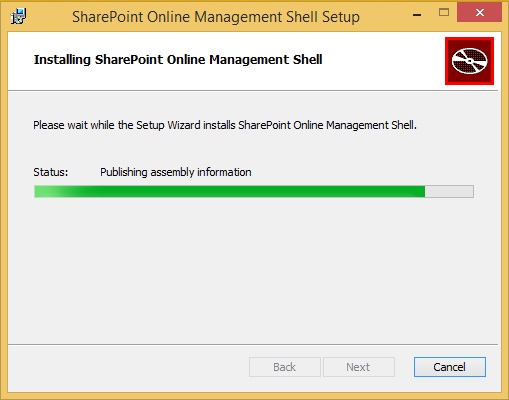
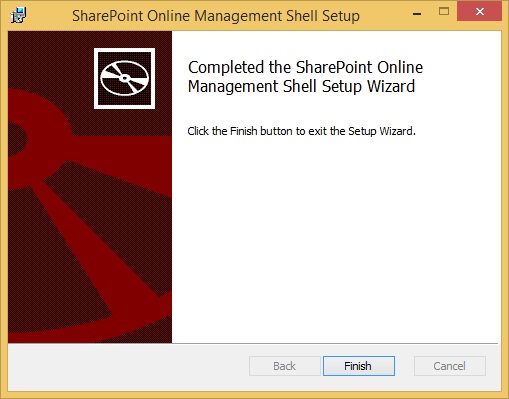
Wird danach die SharePoint Powershell gestartet, hagelt es erstmal eine Fehlermeldung
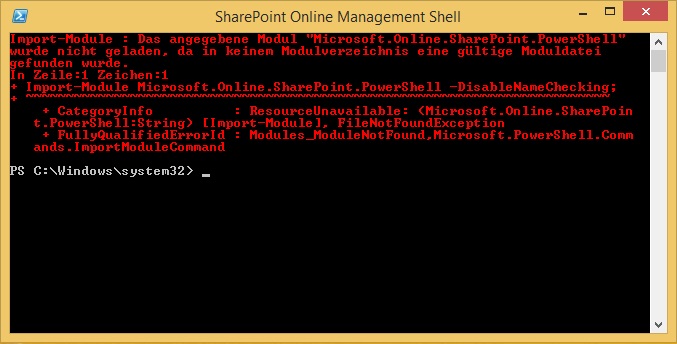
Die Lösung ist es, die SharePoint Online Powershell "Als Administrator" zu starten
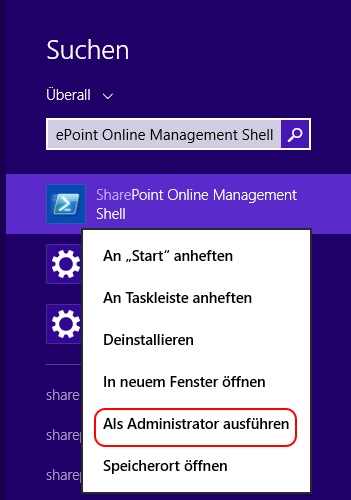
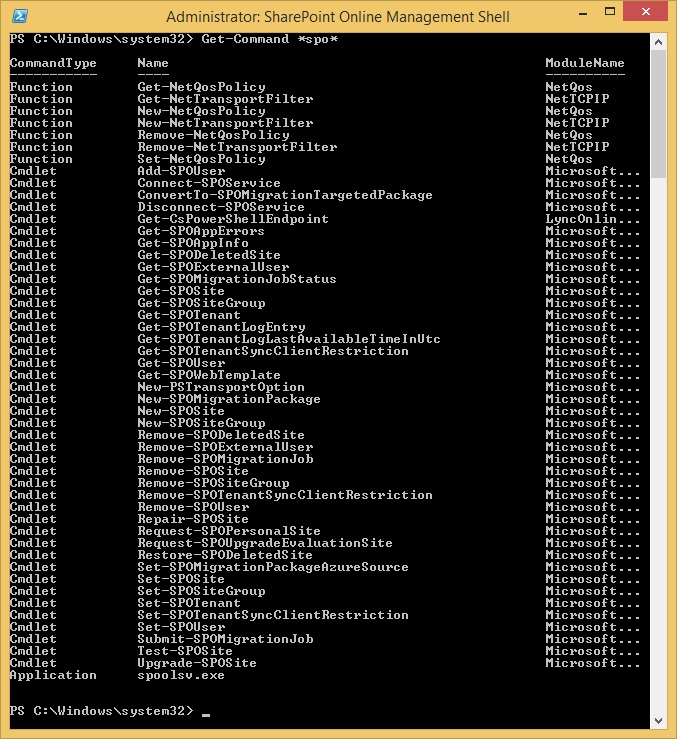
Das SharePoint Powershell Module kann mit Import-Module in jeder Powershell geladen werden, sofern diese als Administrator gestartet wurde.
#Run Powershell as Administrator
Import-Module Microsoft.Online.SharePoint.PowerShell -DisableNameChecking
Connect-SPOService -Url https://<tenant>-admin.sharepoint.com -credential <username>@<tenant>.onmicrosoft.com