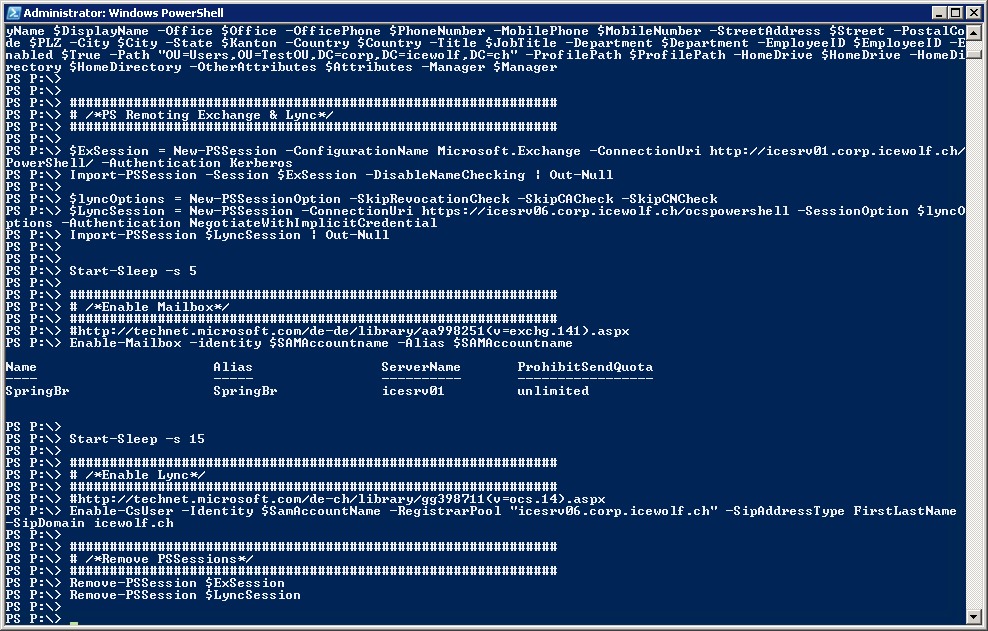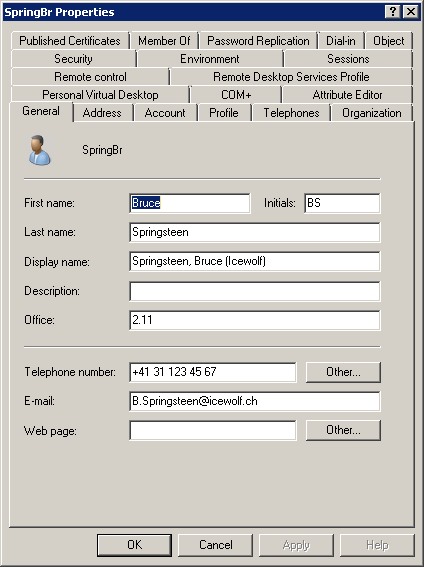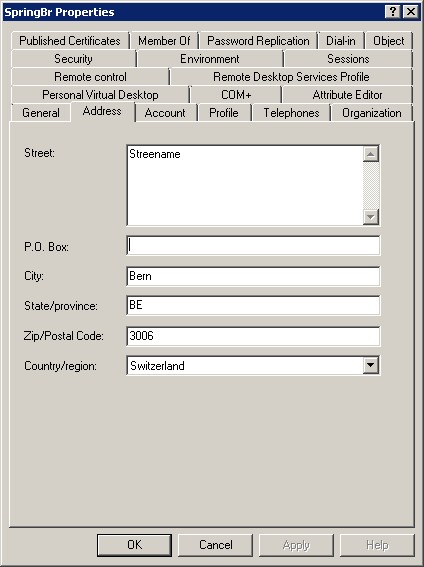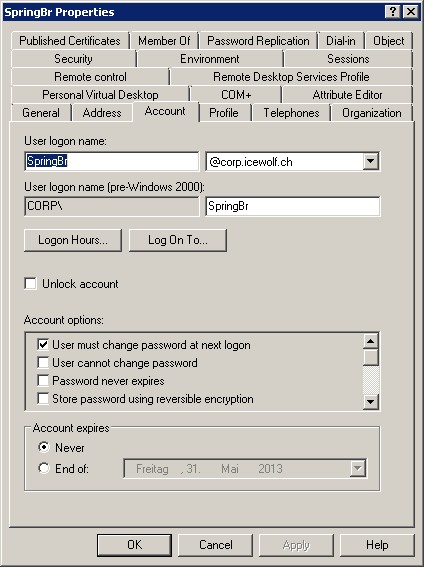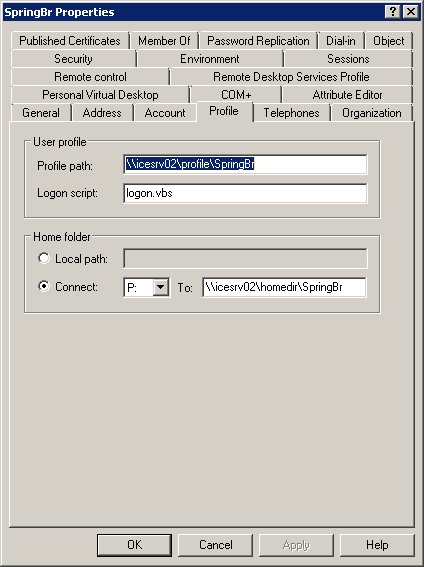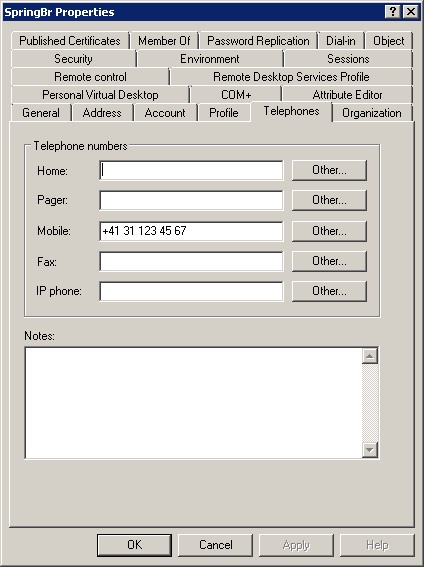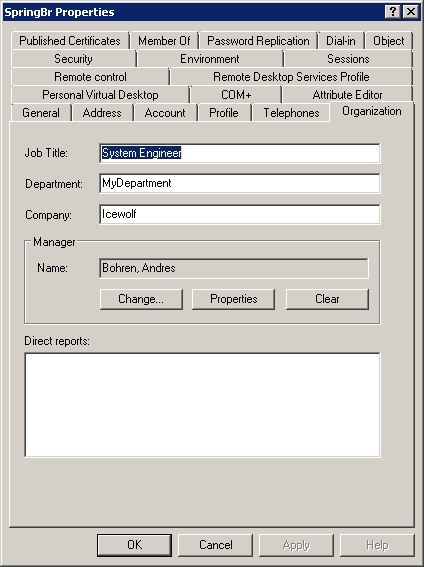Create AD Account, Exchange Mailbox, Lync Account with Powershell
Hallo zusammen,
Habe mir mal gedacht, man könnte ein Script schreiben um einen AD Account, Exchange Mailbox und Lync Account zu erstellen. Dies hier ist der erste Versuch und kann sicher als Vorlage für ein eigenes Script dienen....
#############################################################
# /*Setting Up Variables*/
#############################################################
$Password = ConvertTo-SecureString "Pass@word1" -AsPlainText -Force
$Firstname = "Bruce"
$Lastname = "Springsteen"
$Initials = $Firstname.Substring(0,1) + $Lastname.Substring(0,1)
$SAMAccountName = $Lastname.Substring(0,6) + $Firstname.Substring(0,2)
$UPN = $SAMAccountName + "@corp.icewolf.ch"
$Company = "Icewolf"
$Displayname = $Lastname+", " + $Firstname + " ("+ $Company + ")"
$Office = "2.11"
$PhoneNumber = "+41 31 123 45 67"
$MobileNumber = "+41 31 123 45 67"
$Street = "Streename"
$City = "Bern"
$PLZ = "3006"
$Kanton = "BE"
$Country = "CH"
$JobTitle = "System Engineer"
$Department = "MyDepartment"
$EmployeeID = "00107902"
$Manager = "a.Bohren"
$ProfilePath = "\\icesrv02\profile\$SAMAccountName"
$Logonscript = "logon.vbs"
$HomeDrive = "P:"
$HomeDirectory = "\\icesrv02\homedir\$SAMAccountName"
$Attributes = @{"scriptPath" = $Logonscript}
#############################################################
# /*Create User*/
#############################################################
#Uses Active Directory module for Windows Power Shell
Import-Module ActiveDirectory
#Create User
#http://technet.microsoft.com/de-de/library/ee617253
New-ADUser -Name $SamAccountName -AccountPassword $Password -ChangePasswordAtLogon $True -GivenName $Firstname -Surname $Lastname -Initials $Initials -SamAccountName $SamAccountName -UserPrincipalName $UPN -Company $Company -DisplayName $DisplayName -Office $Office -OfficePhone $PhoneNumber -MobilePhone $MobileNumber -StreetAddress $Street -PostalCode $PLZ -City $City -State $Kanton -Country $Country -Title $JobTitle -Department $Department -EmployeeID $EmployeeID -Enabled $True -Path "OU=Users,OU=TestOU,DC=corp,DC=icewolf,DC=ch" -ProfilePath $ProfilePath -HomeDrive $HomeDrive -HomeDirectory $HomeDirectory -OtherAttributes $Attributes -Manager $Manager
#############################################################
# /*PS Remoting Exchange & Lync*/
#############################################################
$ExSession = New-PSSession -ConfigurationName Microsoft.Exchange -ConnectionUri http://icesrv01.corp.icewolf.ch/PowerShell/ -Authentication Kerberos
Import-PSSession -Session $ExSession -DisableNameChecking | Out-Null
$lyncOptions = New-PSSessionOption -SkipRevocationCheck -SkipCACheck -SkipCNCheck
$LyncSession = New-PSSession -ConnectionUri https://icesrv06.corp.icewolf.ch/ocspowershell -SessionOption $lyncOptions -Authentication NegotiateWithImplicitCredential
Import-PSSession $LyncSession | Out-Null
#Wait for Account to be crated
Start-Sleep -s 5
#############################################################
# /*Enable Mailbox*/
#############################################################
#http://technet.microsoft.com/de-de/library/aa998251(v=exchg.141).aspx
Enable-Mailbox -identity $SAMAccountname -Alias $SAMAccountname
#Wait for Mailbox to be crated
Start-Sleep -s 15
#############################################################
# /*Enable Lync*/
#############################################################
#http://technet.microsoft.com/de-ch/library/gg398711(v=ocs.14).aspx
Enable-CsUser -Identity $SamAccountName -RegistrarPool "icesrv06.corp.icewolf.ch" -SipAddressType FirstLastName -SipDomain icewolf.ch
#############################################################
# /*Remove PSSessions*/
#############################################################
Remove-PSSession $ExSession
Remove-PSSession $LyncSession