Configure Outlook Profile with PRF File
Hallo zusammen,
Wenn auf einem Computer noch kein Outlook Profil konfiguriert ist, dann startet Outlook beim ersten Start den Profil Dialog
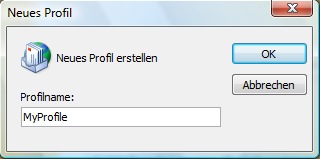
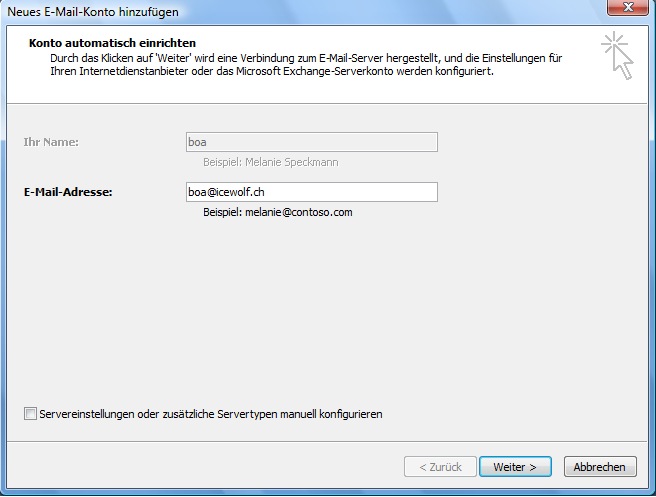
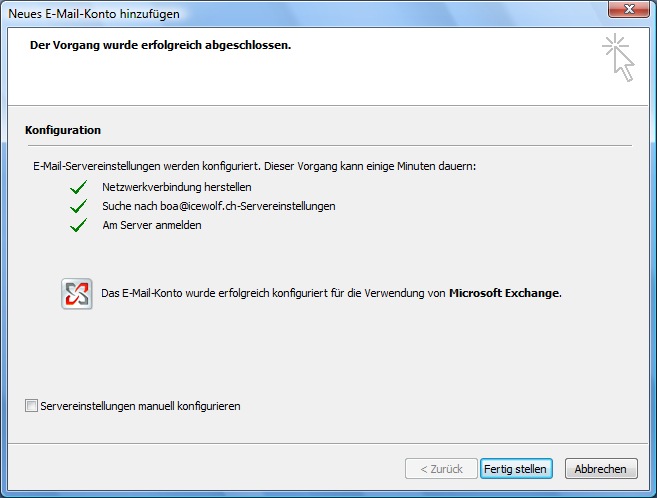
Möchte man dem Benutzer diese Schritte ersparen, so kann man ein Outlook Profil mit einem PRF File vorkonfigurieren.
Erstellen eines PRF Files mit Office 2007
Am einfachsten geht das mit dem Office Anpassungstool. Startet man das setup mit dem Parameter /? werden die verfügbaren Parametr angezeigt
setup.exe /?
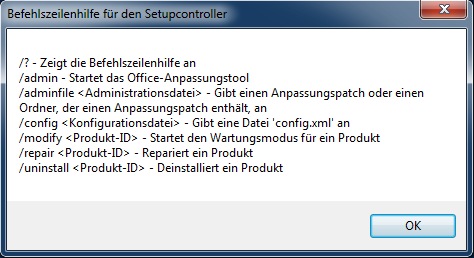
Nun starten wir also das Office Anpassungstool und können die Einstellungen konfigurieren.
setup.exe /admin
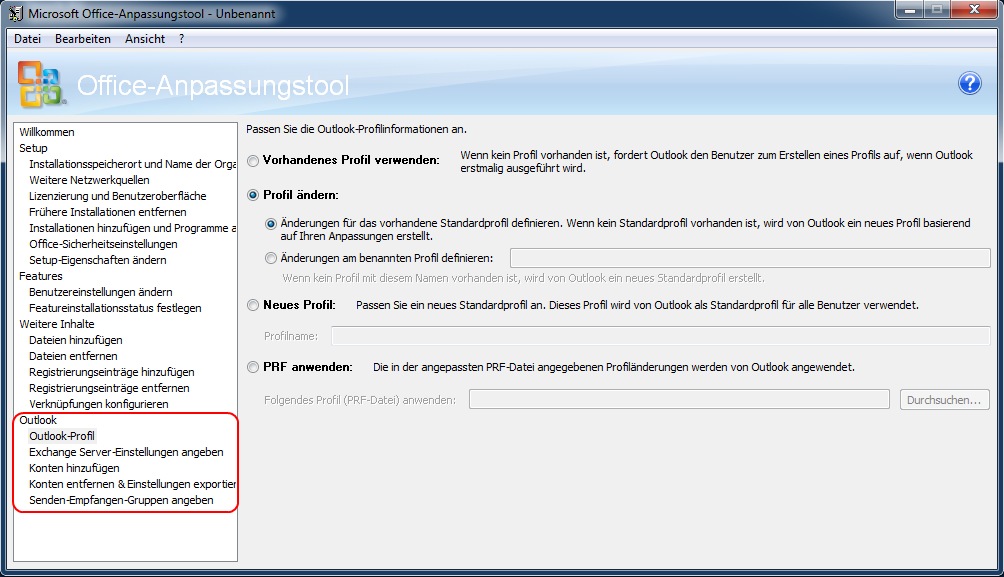
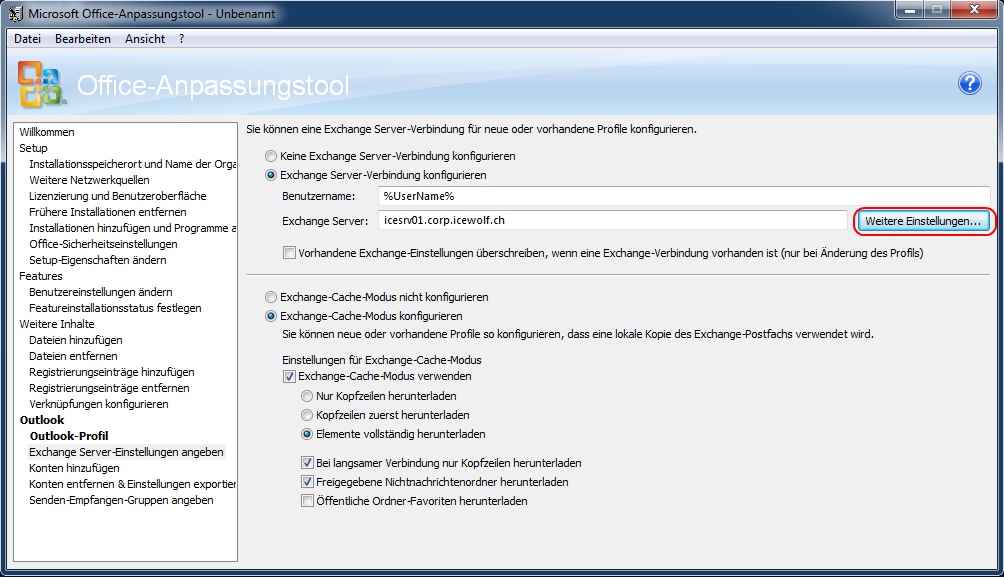
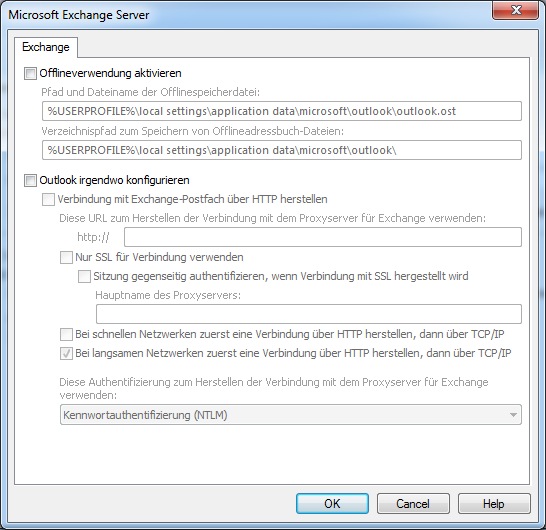
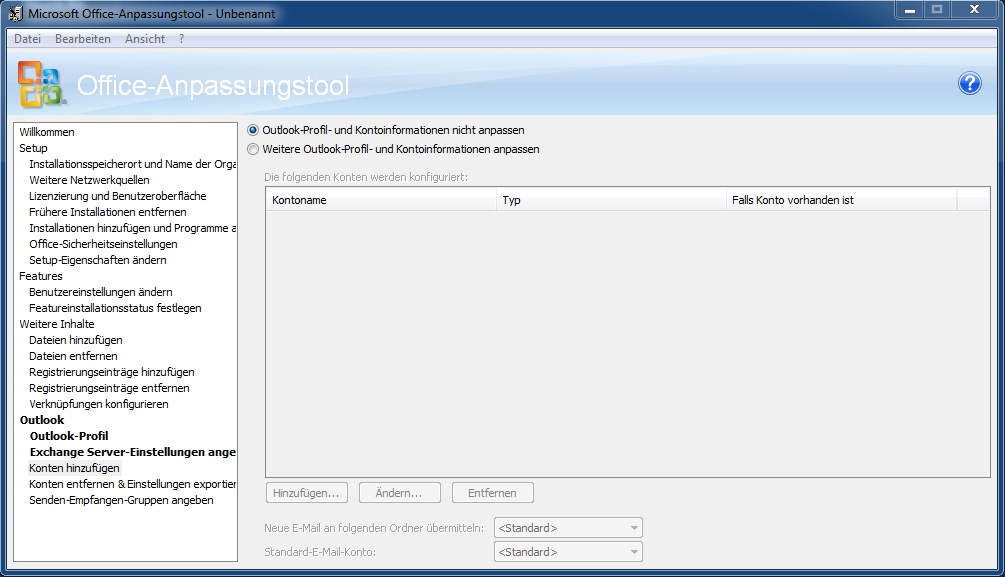
Die Profil Datei kann nun exportiert werden
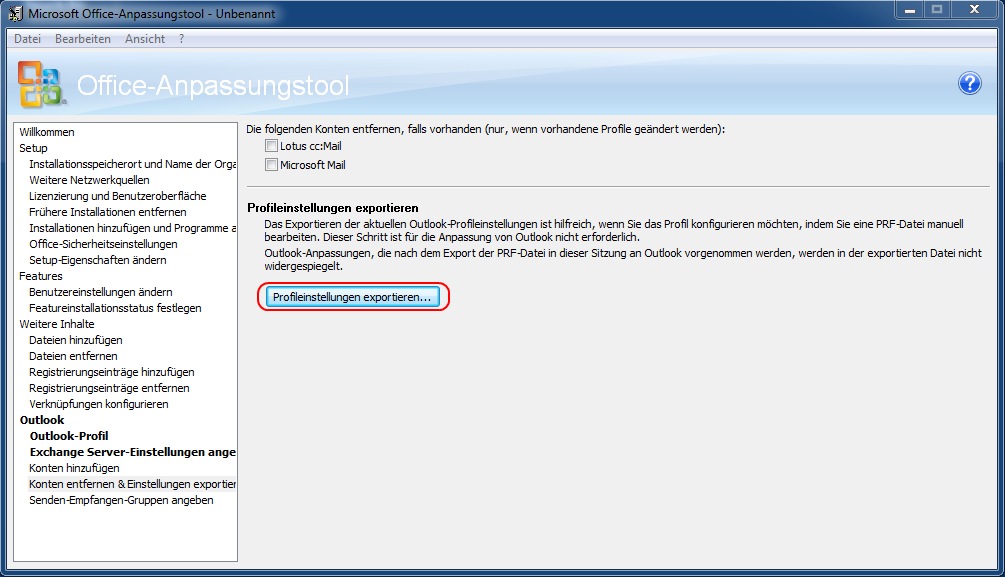
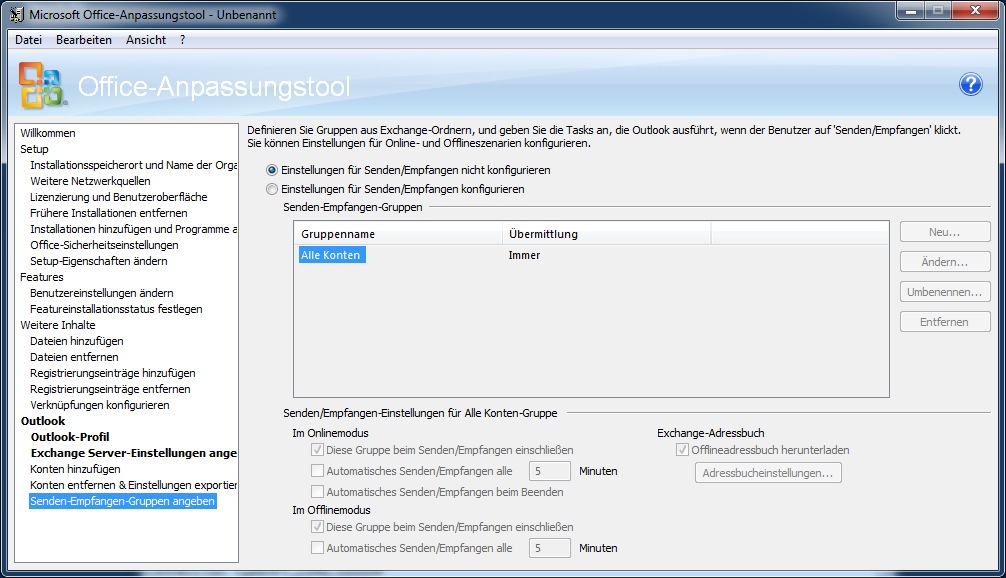
PRF File Beispiel
Das nun erstellte PRF File sieht so aus:
;Automatically generated PRF file from the Microsoft Office Customization and Installation Wizard
; **************************************************************
; Section 1 - Profile Defaults
; **************************************************************
[General]
Custom=1
DefaultProfile=Yes
OverwriteProfile=Append
ModifyDefaultProfileIfPresent=true
; **************************************************************
; Section 2 - Services in Profile
; **************************************************************
[Service List]
ServiceX=Microsoft Outlook Client
ServiceEGS=Exchange Global Section
Service1=Microsoft Exchange Server
ServiceEGS=Exchange Global Section
;***************************************************************
; Section 3 - List of internet accounts
;***************************************************************
[Internet Account List]
;***************************************************************
; Section 4 - Default values for each service.
;***************************************************************
[ServiceX]
CachedExchangeMode=0x00000002
CachedExchangeSlowDetect=true
[ServiceEGS]
CachedExchangeConfigFlags=0x00000900
MailboxName=%UserName%
HomeServer=icesrv01.corp.icewolf.ch
[Service1]
OverwriteExistingService=No
UniqueService=Yes
MailboxName=%UserName%
HomeServer=icesrv01.corp.icewolf.ch
AccountName=Microsoft Exchange Server
;***************************************************************
; Section 5 - Values for each internet account.
;***************************************************************
;***************************************************************
; Section 6 - Mapping for profile properties
;***************************************************************
[Microsoft Exchange Server]
ServiceName=MSEMS
MDBGUID=5494A1C0297F101BA58708002B2A2517
MailboxName=PT_STRING8,0x6607
HomeServer=PT_STRING8,0x6608
OfflineAddressBookPath=PT_STRING8,0x660E
OfflineFolderPathAndFilename=PT_STRING8,0x6610
[Exchange Global Section]
SectionGUID=13dbb0c8aa05101a9bb000aa002fc45a
MailboxName=PT_STRING8,0x6607
HomeServer=PT_STRING8,0x6608
RPCoverHTTPflags=PT_LONG,0x6623
RPCProxyServer=PT_UNICODE,0x6622
RPCProxyPrincipalName=PT_UNICODE,0x6625
RPCProxyAuthScheme=PT_LONG,0x6627
CachedExchangeConfigFlags=PT_LONG,0x6629
[Microsoft Mail]
ServiceName=MSFS
ServerPath=PT_STRING8,0x6600
Mailbox=PT_STRING8,0x6601
Password=PT_STRING8,0x67f0
RememberPassword=PT_BOOLEAN,0x6606
ConnectionType=PT_LONG,0x6603
UseSessionLog=PT_BOOLEAN,0x6604
SessionLogPath=PT_STRING8,0x6605
EnableUpload=PT_BOOLEAN,0x6620
EnableDownload=PT_BOOLEAN,0x6621
UploadMask=PT_LONG,0x6622
NetBiosNotification=PT_BOOLEAN,0x6623
NewMailPollInterval=PT_STRING8,0x6624
DisplayGalOnly=PT_BOOLEAN,0x6625
UseHeadersOnLAN=PT_BOOLEAN,0x6630
UseLocalAdressBookOnLAN=PT_BOOLEAN,0x6631
UseExternalToHelpDeliverOnLAN=PT_BOOLEAN,0x6632
UseHeadersOnRAS=PT_BOOLEAN,0x6640
UseLocalAdressBookOnRAS=PT_BOOLEAN,0x6641
UseExternalToHelpDeliverOnRAS=PT_BOOLEAN,0x6639
ConnectOnStartup=PT_BOOLEAN,0x6642
DisconnectAfterRetrieveHeaders=PT_BOOLEAN,0x6643
DisconnectAfterRetrieveMail=PT_BOOLEAN,0x6644
DisconnectOnExit=PT_BOOLEAN,0x6645
DefaultDialupConnectionName=PT_STRING8,0x6646
DialupRetryCount=PT_STRING8,0x6648
DialupRetryDelay=PT_STRING8,0x6649
[Personal Folders]
ServiceName=MSPST MS
Name=PT_STRING8,0x3001
PathAndFilenameToPersonalFolders=PT_STRING8,0x6700
RememberPassword=PT_BOOLEAN,0x6701
EncryptionType=PT_LONG,0x6702
Password=PT_STRING8,0x6703
[Unicode Personal Folders]
ServiceName=MSUPST MS
Name=PT_UNICODE,0x3001
PathAndFilenameToPersonalFolders=PT_STRING8,0x6700
RememberPassword=PT_BOOLEAN,0x6701
EncryptionType=PT_LONG,0x6702
Password=PT_STRING8,0x6703
[Outlook Address Book]
ServiceName=CONTAB
[LDAP Directory]
ServiceName=EMABLT
ServerName=PT_STRING8,0x6600
UserName=PT_STRING8,0x6602
UseSSL=PT_BOOLEAN,0x6613
UseSPA=PT_BOOLEAN,0x6615
EnableBrowsing=PT_BOOLEAN,0x6622
DisplayName=PT_STRING8,0x3001
ConnectionPort=PT_STRING8,0x6601
SearchTimeout=PT_STRING8,0x6607
MaxEntriesReturned=PT_STRING8,0x6608
SearchBase=PT_STRING8,0x6603
CheckNames=PT_STRING8,0x6624
DefaultSearch=PT_LONG,0x6623
[Microsoft Outlook Client]
SectionGUID=0a0d020000000000c000000000000046
FormDirectoryPage=PT_STRING8,0x0270
WebServicesLocation=PT_STRING8,0x0271
ComposeWithWebServices=PT_BOOLEAN,0x0272
PromptWhenUsingWebServices=PT_BOOLEAN,0x0273
OpenWithWebServices=PT_BOOLEAN,0x0274
CachedExchangeMode=PT_LONG,0x041f
CachedExchangeSlowDetect=PT_BOOLEAN,0x0420
[Personal Address Book]
ServiceName=MSPST AB
NameOfPAB=PT_STRING8,0x001e3001
PathAndFilename=PT_STRING8,0x001e6600
ShowNamesBy=PT_LONG,0x00036601
; ************************************************************************
; Section 7 - Mapping for internet account properties. DO NOT MODIFY.
; ************************************************************************
[I_Mail]
AccountType=POP3
;--- POP3 Account Settings ---
AccountName=PT_UNICODE,0x0002
DisplayName=PT_UNICODE,0x000B
EmailAddress=PT_UNICODE,0x000C
;--- POP3 Account Settings ---
POP3Server=PT_UNICODE,0x0100
POP3UserName=PT_UNICODE,0x0101
POP3UseSPA=PT_LONG,0x0108
Organization=PT_UNICODE,0x0107
ReplyEmailAddress=PT_UNICODE,0x0103
POP3Port=PT_LONG,0x0104
POP3UseSSL=PT_LONG,0x0105
; --- SMTP Account Settings ---
SMTPServer=PT_UNICODE,0x0200
SMTPUseAuth=PT_LONG,0x0203
SMTPAuthMethod=PT_LONG,0x0208
SMTPUserName=PT_UNICODE,0x0204
SMTPUseSPA=PT_LONG,0x0207
ConnectionType=PT_LONG,0x000F
ConnectionOID=PT_UNICODE,0x0010
SMTPPort=PT_LONG,0x0201
SMTPSecureConnection=PT_LONG,0x020A
ServerTimeOut=PT_LONG,0x0209
LeaveOnServer=PT_LONG,0x1000
[IMAP_I_Mail]
AccountType=IMAP
;--- IMAP Account Settings ---
AccountName=PT_UNICODE,0x0002
DisplayName=PT_UNICODE,0x000B
EmailAddress=PT_UNICODE,0x000C
;--- IMAP Account Settings ---
IMAPServer=PT_UNICODE,0x0100
IMAPUserName=PT_UNICODE,0x0101
IMAPUseSPA=PT_LONG,0x0108
Organization=PT_UNICODE,0x0107
ReplyEmailAddress=PT_UNICODE,0x0103
IMAPPort=PT_LONG,0x0104
IMAPUseSSL=PT_LONG,0x0105
; --- SMTP Account Settings ---
SMTPServer=PT_UNICODE,0x0200
SMTPUseAuth=PT_LONG,0x0203
SMTPAuthMethod=PT_LONG,0x0208
SMTPUserName=PT_UNICODE,0x0204
SMTPUseSPA=PT_LONG,0x0207
ConnectionType=PT_LONG,0x000F
ConnectionOID=PT_UNICODE,0x0010
SMTPPort=PT_LONG,0x0201
SMTPSecureConnection=PT_LONG,0x020A
ServerTimeOut=PT_LONG,0x0209
CheckNewImap=PT_LONG,0x1100
RootFolder=PT_UNICODE,0x1101
[INET_HTTP]
AccountType=HOTMAIL
Account=PT_UNICODE,0x0002
HttpServer=PT_UNICODE,0x0100
UserName=PT_UNICODE,0x0101
Organization=PT_UNICODE,0x0107
UseSPA=PT_LONG,0x0108
TimeOut=PT_LONG,0x0209
Reply=PT_UNICODE,0x0103
EmailAddress=PT_UNICODE,0x000C
FullName=PT_UNICODE,0x000B
Connection Type=PT_LONG,0x000F
ConnectOID=PT_UNICODE,0x0010
Testing auf Client
Ich habe nun das Profil auf dem PC gelöscht
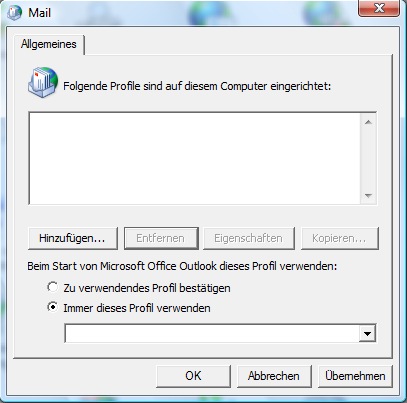
Es gibt nun zwei Möglichkeiten das PRF File zu importieren
- Outlook mit dem Parameter /importprf starten
- Registrykey ImportPRF setzen
Outlook mit dem Parameter /importprf starten
"C:\Program Files\Microsoft Office\Office12\outlook.exe" /importprf \\icesrv02\data\icesrv01.prf
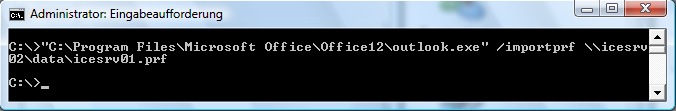
Voila, nun ist das Profil wieder konfiguriert
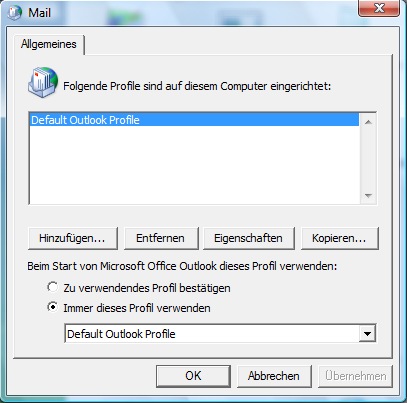
Registrykey ImportPRF setzen
Zuerst müssen die FirstRun Keys gelöscht werden
HKEY_CURRENT_USER\Software\Microsoft\Office\<VersionNumber>\Outlook\Setup\First-Run
HKEY_CURRENT_USER\Software\Microsoft\Office\<VersionNumber>\Outlook\Setup\FirstRun
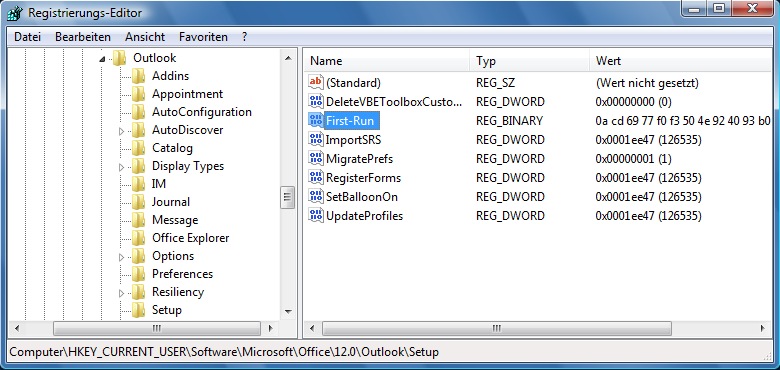
Nun kann der ImportPRF Key gesetzt werden.
HKEY_CURRENT_USER\Software\Microsoft\Office\<VersionNumber>\Outlook\Setup\ImportPRF = \\server\freigabe\outlook.prf
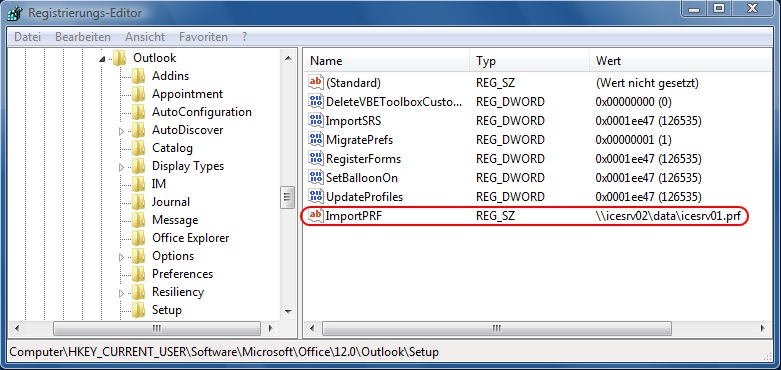
Nach dem starten von Outlook wird der "ImportPRF" key wieder entfernt und der FirstRun Key wieder erstellt.
Weitere Ressourcen
- Gute Zusammenfassung zum PRF File http://znil.net/index.php?title=Exchange%2BOutlook:Outlook.prf
- Customizing Outlook Profiles by Using PRF Files http://office.microsoft.com/en-us/office-2003-resource-kit/customizing-outlook-profiles-by-using-prf-files-HA001140258.aspx
- Customizing Outlook Features and Installation With the Custom Installation Wizard http://office.microsoft.com/en-us/office-2003-resource-kit/customizing-outlook-features-and-installation-with-the-custom-installation-wizard-HA001140257.aspx?CTT=5&origin=HA001140258
- Create an Outlook Profile File (*.PRF) http://www.outlook-tips.net/outlook-email-accounts/outlook-profile-file-prf/
- Understanding a Microsoft Outlook Profile file (PRF) http://www.outlook-tips.net/outlook-email-accounts/outlook-profile-file-prf/


